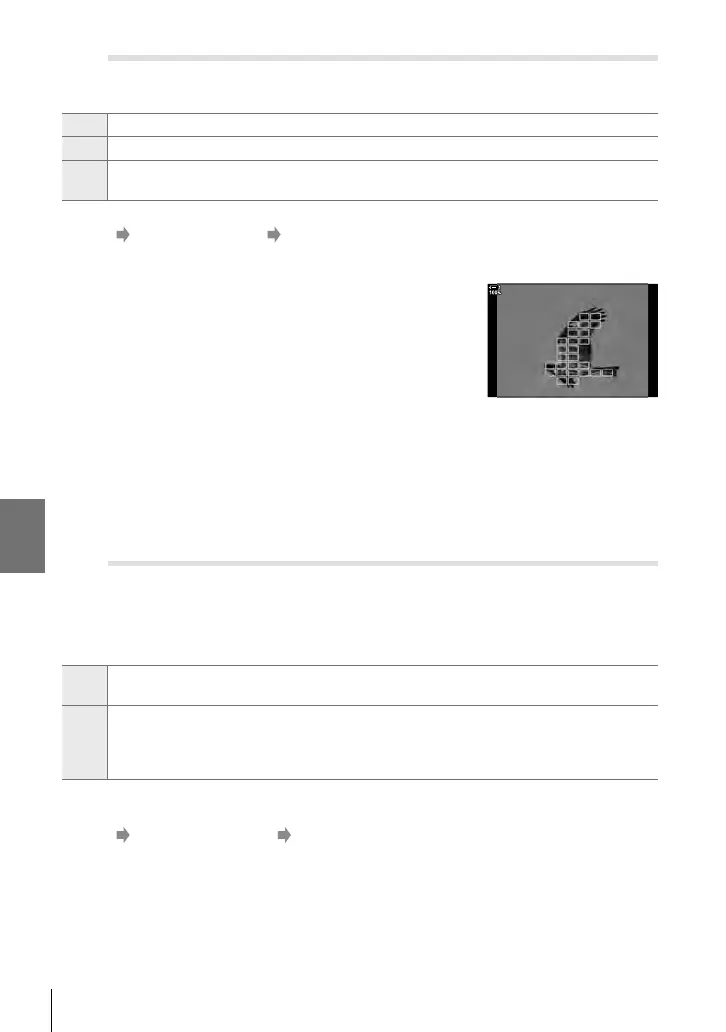4-5 Customizing Camera Functions
K AF Target Display Mode (AF Area Pointer)
In autofocus mode, the position of the subject on which the camera has focused is
shown by a green focus target. This item controls the display of the focus target.
Off The focus target is not displayed.
On1 The focus target is displayed only briefl y after the camera focuses.
On2
After the camera focuses, the focus target will be displayed while the shutter button is
pressed halfway.
K tab [AF Area Pointer] Choose an option
• [On2] is not available in movie mode.
• To enable cluster AF targeting when q (all targets) is
selected and [S-AF], [S-AFb], [C-AF], or [C-AFb] is
chosen for [K AF Mode] (P. 115), select [On2] for [AF Area
Pointer] (P. 486). The camera will display AF targets for all
areas that are in focus.
K Touch AF Target Selection for Viewfi nder Photography
(AF Targeting Pad)
Use touch controls in the monitor to select the AF target during viewfi nder
photography. Glide a fi nger over the monitor to position the focus target while
viewing your subject in the viewfi nder.
• This item applies during both still photography and movie recording.
Off
Monitor touch controls cannot be used for AF-target selection during viewfi nder
photography.
On
Monitor touch controls can be used for AF-target selection during viewfi nder
photography. Gently tap the monitor twice to enable or disable touch AF-target
selection. When the target reaches the edge of the display, you can lift and then glide
your fi nger again to enable q (all target) mode.
• When [On] is selected, touch controls can also be used to position the zoom frame (P. 136).
K tab [AF Targeting Pad] Choose an option
486
EN
4