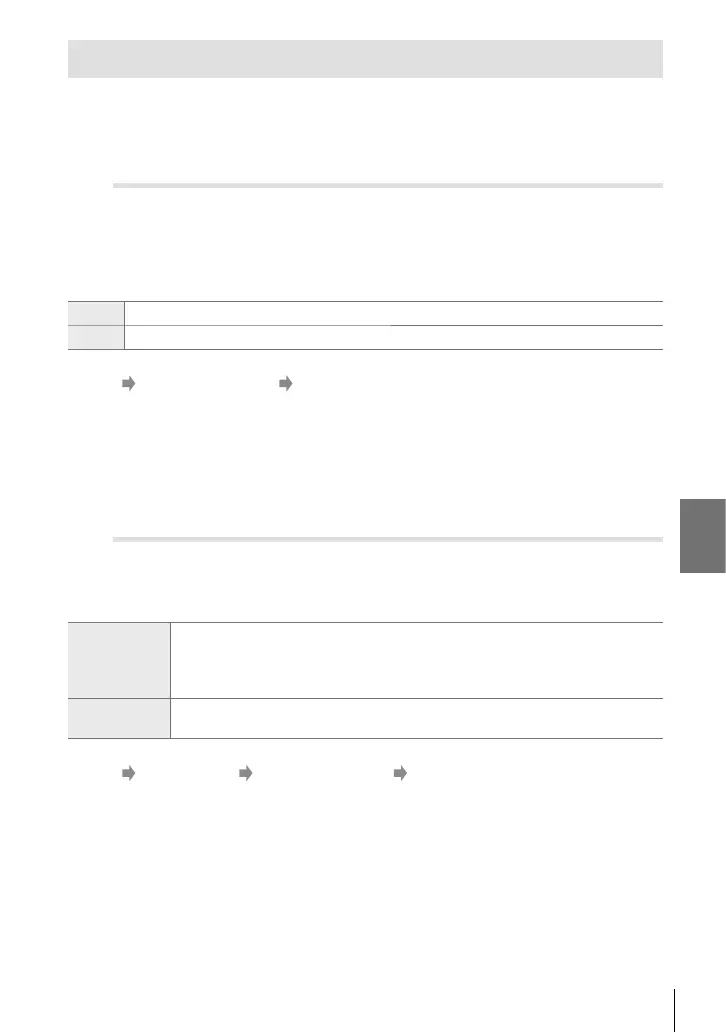4-5 Customizing Camera Functions
Viewfi nder-Related Items (Custom Menu a)
This menu contains items pertaining to the electronic viewfi nder (EVF) display.
• “EVF” stands for “electronic viewfinder”.
a Automatic Display Selection (EVF Auto Switch)
Choose whether the camera switches automatically between the viewfi nder and
monitor live view.
• This item applies during both still photography and movie recording. For more information,
see “2 Taking and Viewing Photographs” (P. 51) and “3 Shooting and Viewing Movies”
(P. 293).
On The display switches automatically when you put your eye to the viewfi nder.
Off
Press the u button to switch between the monitor and viewfi nder.
a tab [EVF Auto Switch] Choose an option
a Viewfi nder Brightness and Hue (EVF Adjust)
Adjust viewfi nder brightness and hue. The display switches to the viewfi nder while
these settings are being adjusted.
• This item applies during both still photography and movie recording.
EVF Auto
Luminance
[On]: Viewfi nder brightness and indicator contrast adapt automatically to
ambient lighting conditions. The [EVF Adjust] > k (brightness) option is
not available.
[Off]: Adjust settings using [EVF Adjust].
EVF Adjust
Adjust EVF display settings manually. Choose the display color temperature
and choose a setting for brightness of from +7 to −7.
a tab [EVF Adjust] Choose an option Choose a setting
• After selecting [EVF Auto Luminance], highlight [On] or [Off] and press the OK button.
• The viewfi nder turns on automatically when you select [EVF Adjust]. Highlight k
(brightness) or j (color temperature) using HI on the arrow pad and use the FG buttons
to choose a value.
553
EN
4