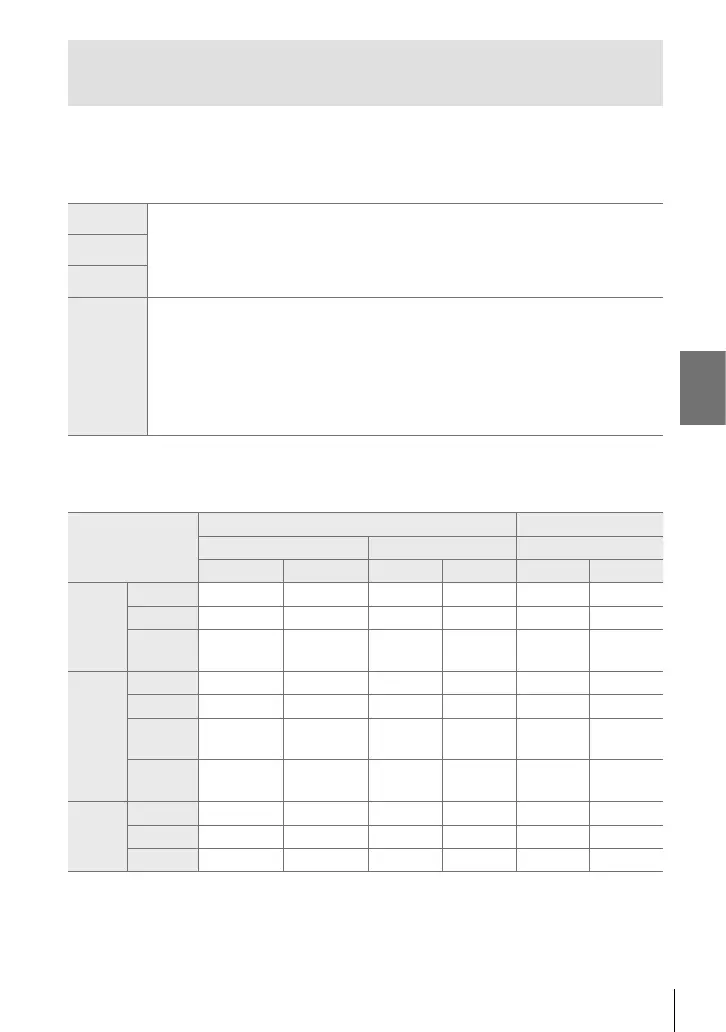K 2-9 Focus
Setting Focus and Exposure with the AEL/AFL
Button (K AEL/AFL)
Choose how the camera sets focus and exposure when the shutter button or AEL/
AFL button is pressed. The camera normally focuses and locks exposure when the
shutter button is pressed halfway, but this can be changed according to the subject
or shooting conditions.
S-AF
Choose options for each K focus mode.
S-AF:
[S-AF] or [S-AFb]
C-AF:
[C-AF], [C-AFb], [C-AF+TR], or [C-AF+TRb]
MF: [MF] or [PreMF]
C-AF
MF
Half Way
AF
Choose whether the camera focuses when the shutter is pressed halfway.
[Operative]: Pressing the shutter button halfway initiates autofocus regardless
of whether autofocus is currently assigned to the AEL/AFL button.
In [C-AF] mode, the last button pressed is used to maintain focus.
This option has no effect in [MF] mode.
[Inoperative]: Pressing the shutter button halfway will not initiate autofocus if
autofocus is currently assigned to the AEL/AFL button.
The table below shows how this setting interacts with [Half Way AF].
• “1” indicates the operation performed when [Half Way AF] is enabled, “2” the operation
performed when it is disabled.
AEL/AFL mode
Shutter button pressed AEL/AFL button
Halfway All the way down Kept pressed
AF AE AF AE AF AE
S-AF
mode1 S-AF Locks — — — Locks
mode2 S-AF — — Locks — Locks
mode3
1: S-AF
2: —
Locks — — S-AF —
C-AF
mode1 C-AF Locks Ends — — Locks
mode2 C-AF — Ends Locks — Locks
mode3
1: C-AF
2: —
Locks Ends — C-AF —
mode4
1: C-AF
2: —
— Ends Locks C-AF —
MF
mode1 — Locks — — — Locks
mode2 — — — Locks — Locks
mode3 — Locks — — S-AF —
141
EN
2
