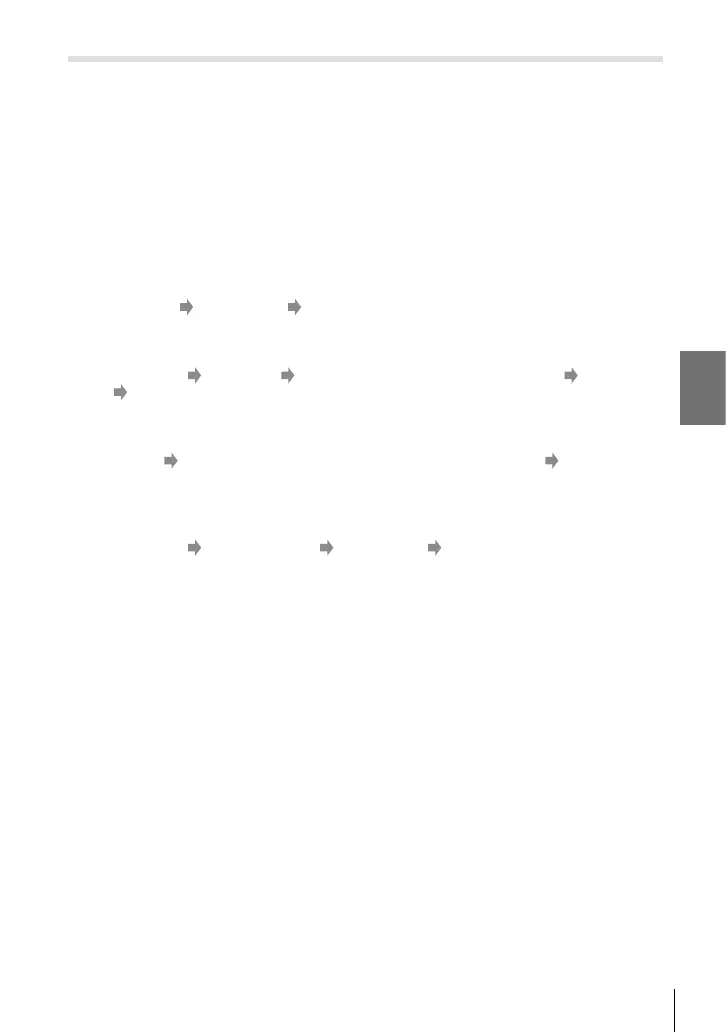K 2-13 Color and Quality
Preserving Warm Colors (KW Keep Warm Color)
If desired, auto white balance can be adjusted to preserve the warm colors seen
under incandescent lighting. White balance would normally be adjusted to make
white colors appear white, but this feature can be used to preserve the ambiance
created by incandescent lighting.
• This setting can be accessed via:
- The WB button
- The LV super control panel
- The menus
- Live controls
• To access this option via the WB button, the LV super control panel, or live controls, select
[WB Auto] and press the INFO button.
Access via the WB Button
Select [WB Auto] INFO button Select [On]
Access via the LV Super Control Panel
Highlight [K WB] OK button Highlight [WB Auto] in the [K WB] menu INFO
button Select [On]
Menu Access
MENU button Select [KW Keep Warm Color] in G Custom Menu X Select [On]
Access via Live Controls
• For information on displaying live controls, see “Using Live Controls” (P. 68).
Highlight [K WB]
Select [WB Auto] INFO button Select [On]
205
EN
2