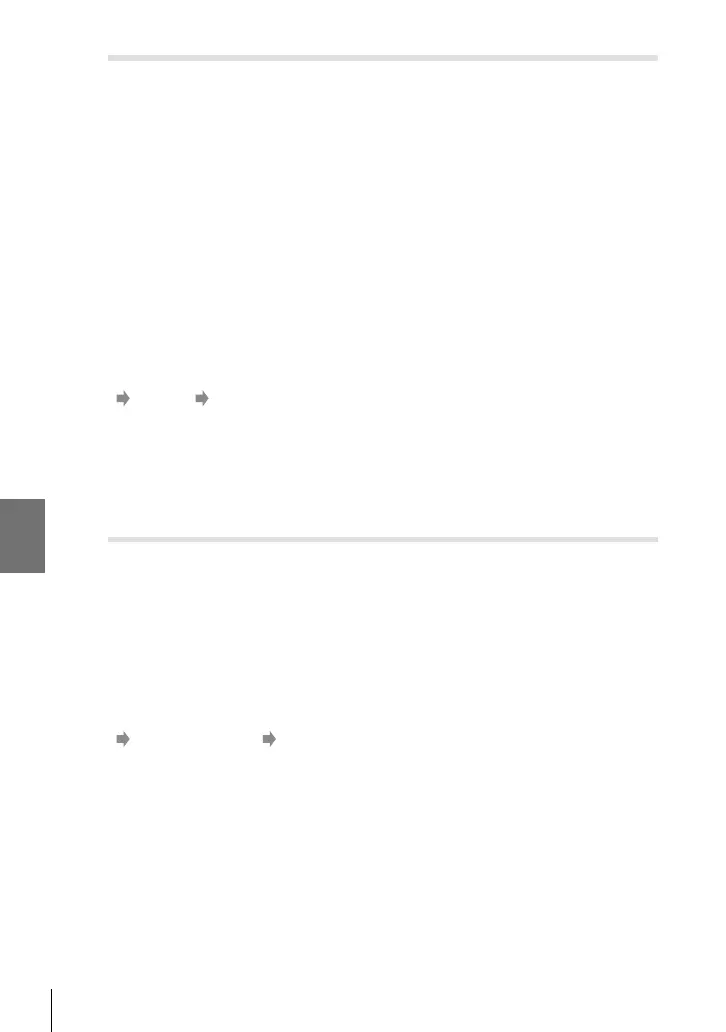4-5 Customizing Camera Functions
c Sleep (Power Saving) Options (Sleep)
Choose the delay before the camera enters sleep mode when no operations are
performed. In sleep mode, camera operations are suspended and the monitor turns
off.
• This item applies during both still photography and movie recording.
• Choose from [Off], [1min], [3min], and [5min].
• The camera will not enter sleep mode if [Off] is selected.
• Normal operation can be restored by pressing the shutter button halfway or by using the
buttons or multi selector.
• The camera will not enter sleep mode:
while a multiple exposure is in progress or while connected to an HDMI device or via Wi-Fi
or USB to a smartphone or computer
• Controls that are currently locked via the lock lever cannot be used to reactivate the camera
(P. 503).
• The camera may require additional time to recover from sleep mode when [On] (enabled)
is selected for [Wi-Fi/Bluetooth Settings] > [Power-off Standby]. g “Connecting When the
Camera Is Off (Power-off Standby)” (P. 590)
c tab [Sleep] Choose an option
c Auto Power Off Options (Auto Power Off)
The camera will turn off automatically if no operations are performed for a set time
after it has entered sleep mode. This option is used to choose the delay before the
camera turns off automatically.
• This item applies during both still photography and movie recording.
• Choose from [Off], [5min], [30min], [1h], and [4h].
• The camera will not turn off automatically if [Off] is selected.
• To reactivate the camera after it has turned off automatically, turn the camera on using the
ON/OFF lever.
c tab [Auto Power Off] Choose an option
562
EN
4