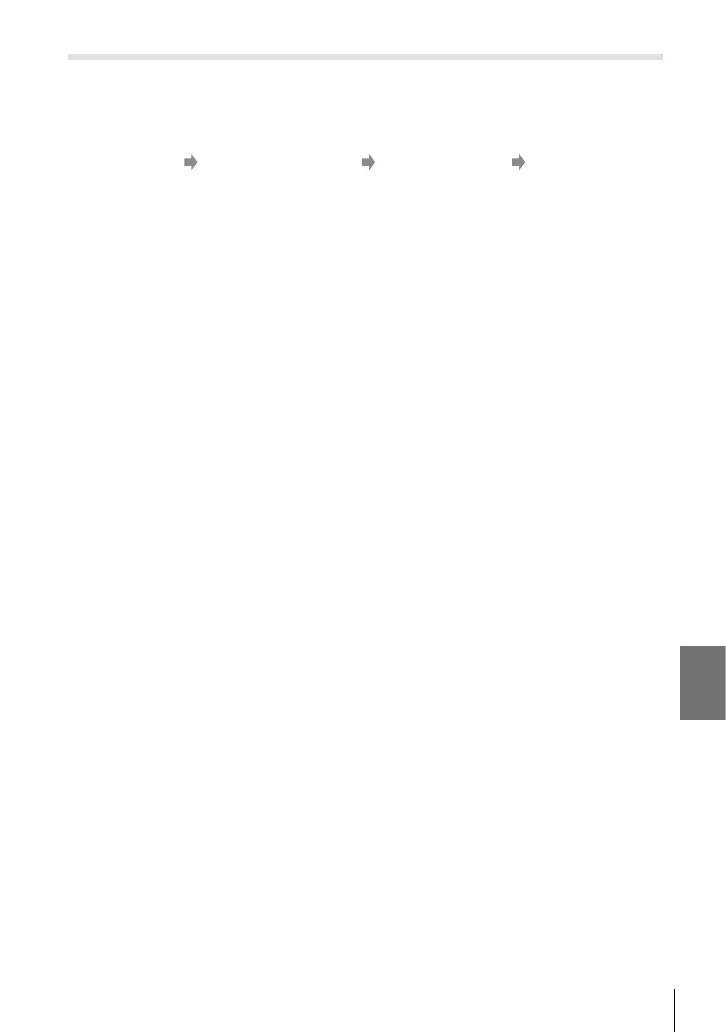6-2 Connecting to Smartphones via Wi-Fi
Removing Share Marking (Reset Share Order)
Remove share marking from all the pictures on the card in a selected slot. Share
marking can be removed from multiple pictures in one operation. See “Selecting
Pictures for Sharing (Share Order)” (P. 277) and “Selecting Movies for Sharing
(Share Order)” (P. 446).
• MENU button q (playback menu) tab [Reset share Order] Highlight [Yes] and
press the OK button
595
EN
6