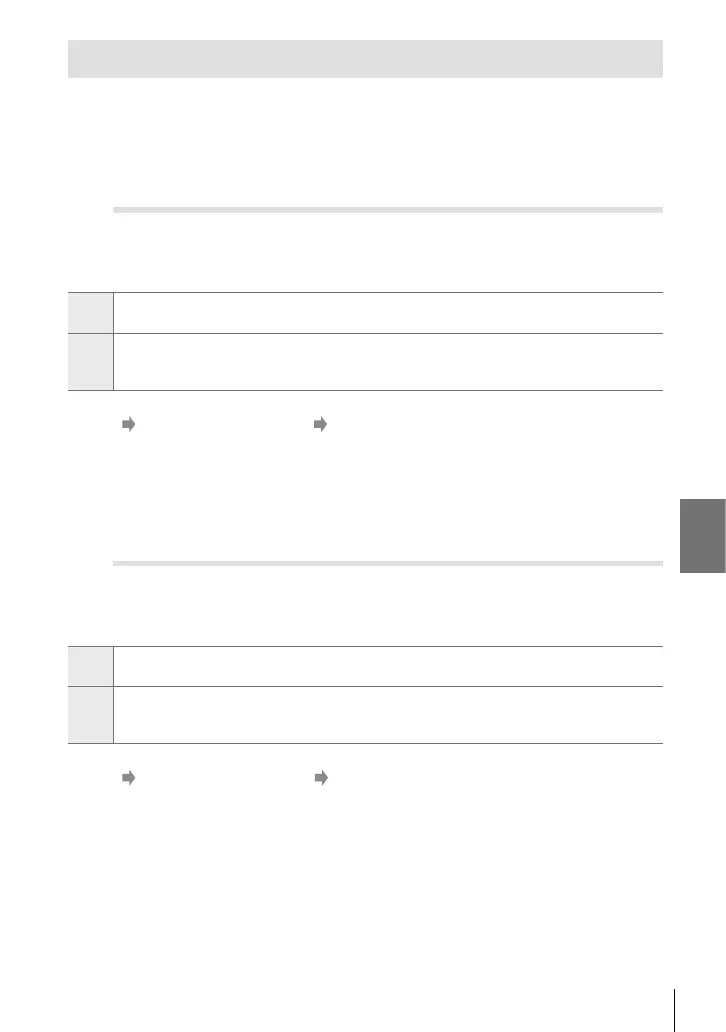4-5 Customizing Camera Functions
Release-Related Items (Custom Menus N and O)
These menus contain items used to customize features related to the shutter
release, including burst shooting options.
N Choosing the Operation Performed If Focus Fails with
[S-AF] Selected for [K AF Mode] (S-AF Release Priority)
Choose whether the camera will take a photograph if unable to focus with [S-AF] or
[S-AFb] selected for [K AF Mode].
• This item is for still photography.
On
A photo will be taken when the shutter button is pressed all the way down, even if the
camera is unable to focus.
Off
No photo will be taken when the shutter button is pressed all the way down unless the
camera is able to focus. If a fl ash is used, the shutter will not be released until the fl ash
has charged.
N tab [S-AF Release Priority] Choose an option
N Choosing the Operation Performed If Focus Fails with
[C-AF] Selected for [K AF Mode] (C-AF Release Priority)
Choose whether the camera will take a photograph if unable to focus with [C-AF],
[C-AFb], [C-AF+TR], or [C-AF+TRb] selected for [K AF Mode].
• This item is for still photography.
On
A photo will be taken when the shutter button is pressed all the way down, even if the
camera is unable to focus.
Off
No photo will be taken when the shutter button is pressed all the way down unless the
camera is able to focus. If a fl ash is used, the shutter will not be released until the fl ash
has charged.
N tab [C-AF Release Priority] Choose an option
505
EN
4