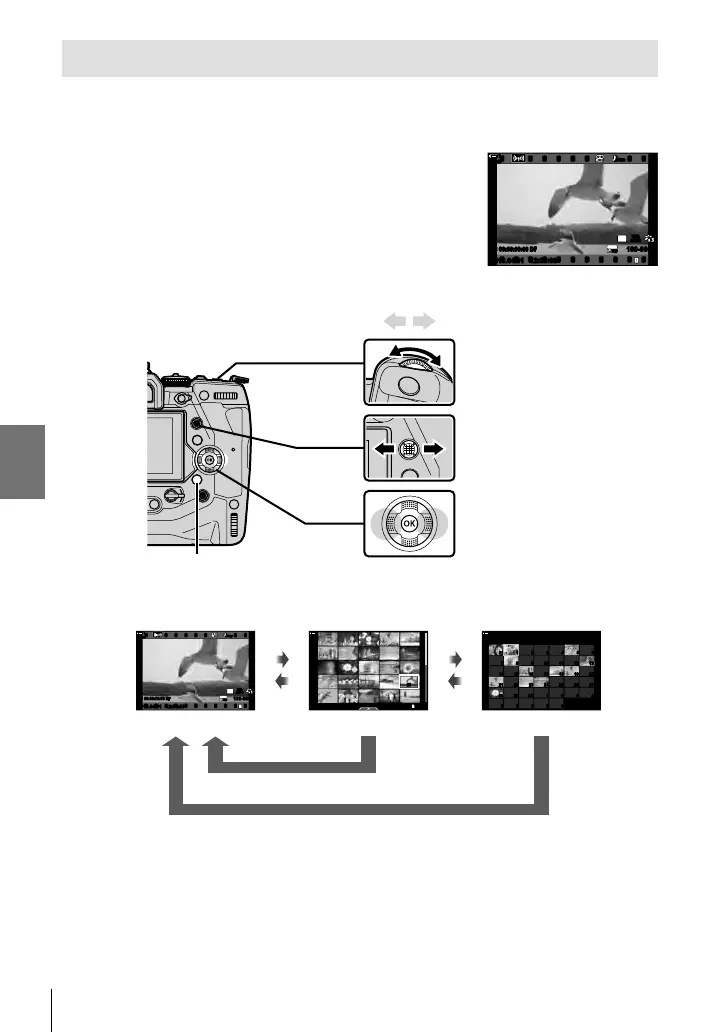n 3-1 Basic Recording and Playback
Viewing Movies
View movies stored on the memory cards.
1 Press the q button.
• The most recent picture will be displayed (single-frame
playback).
• Use the multi selector (T) or front dial (k) or HI on
the arrow pad to view other pictures.
• To return to the shooting display, press the shutter button
halfway.
2019.04.01 12:30:00
4
100-0004
P
WB
AUTO
TC 00:00:00:00 DF
123
min
1
30
p
30
p
4K
48kHz
Single-frame playback
(movie)
Multi selector
Front dial
Arrow pad
View previous picture View next picture
q button
2 Rotate the rear dial (j) to cycle through the playback displays.
• Cycle through the displays as follows:
S (center of multi selector) or OK
S (center of multi
selector)
Single-frame playback
2019.04.01 12:30:00
4
100-0004
P
WB
AUTO
TC 00:00:00:00 DF
123
min
1
30
p
30
p
4K
48kHz
Index playback
nn
2019.04.01 12:30:00 20
123
min
1
Calendar playback
2019.4
Sun Mon Tue Wed Thu Fri Sat
123
min
1
98765
6
13121110987 13121110987
20191817161514
27262524232221
2 3 4130
2928
531 1 2 3 4
p
q
p
q
• To return to single-frame playback from the index playback display, press the multi
selector.
• To return to single-frame playback from the calendar playback display, press the OK
button.
• You can choose the number of pictures in the index playback display using [G/Info
Settings] (P. 515) > [G Settings] in G Custom Menu P.
300
EN
3