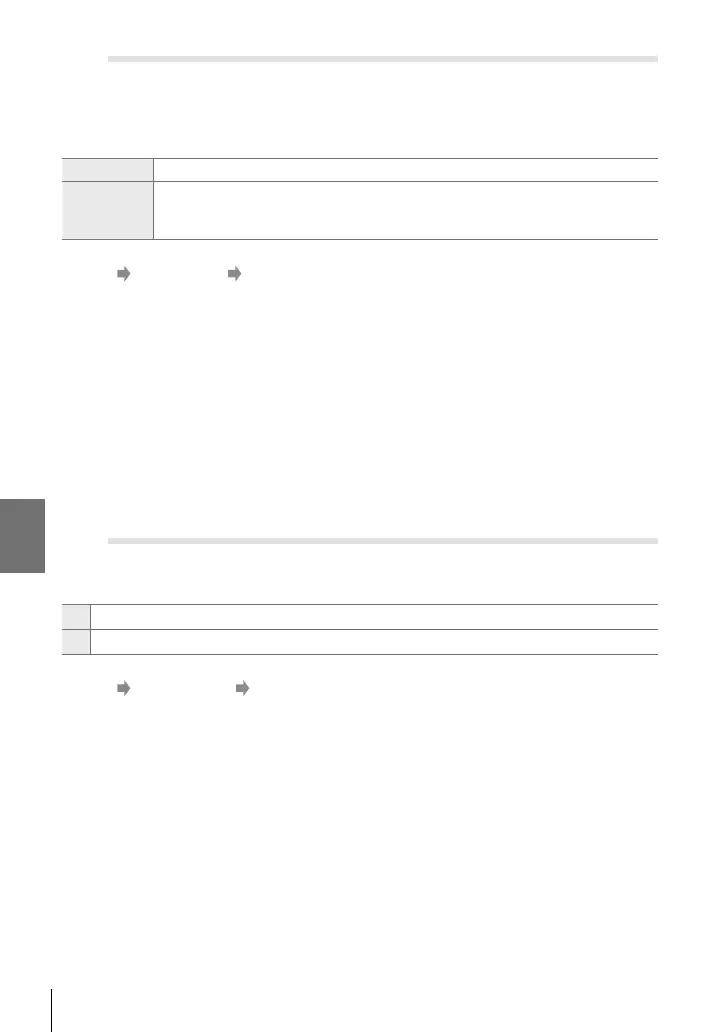4-5 Customizing Camera Functions
I Disabling the MF Clutch (MF Clutch)
Disable the manual focus clutch. This can prevent autofocus being disabled by the
clutch engaging accidentally.
• This item applies during both still photography and movie recording. See pages 128 and
356 for more information.
Operative The camera responds to the position of the lens focus ring.
Inoperative
The camera focuses according to the option selected for [K AF Mode] or
[n AF Mode], regardless of the position of the lens focus ring. Manual focus is
not available even when the focus ring is in the manual focus position.
I tab [MF Clutch] Choose an option
I Lens Focus Direction (Focus Ring)
Choose the direction in which the focus ring is rotated to adjust focus.
• This item applies during both still photography and movie recording.
V
Rotate the ring counterclockwise to increase the focus distance.
U
Rotate the ring clockwise to increase the focus distance.
I tab [Focus Ring] Choose an option
496
EN
4