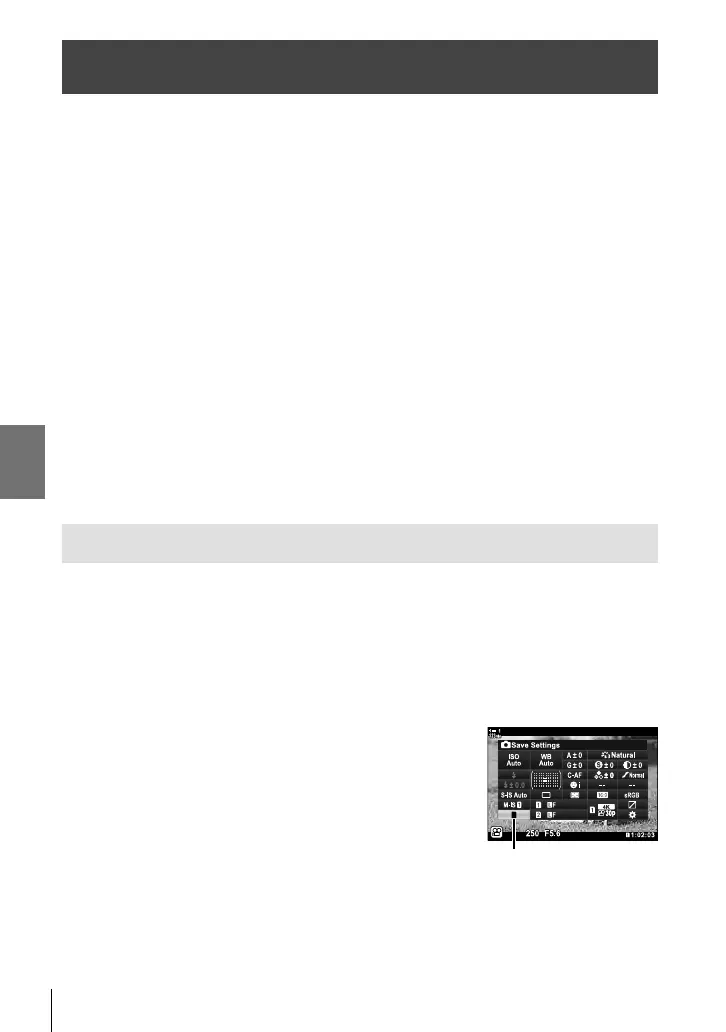n 3-3 Card-Related Settings
3-3
Card-Related Settings
This section describes memory-card–related settings. In movie mode, you can
choose the card used to store movies. You can also choose the folder used to store
movies.
For information on the memory cards that can be used for movie recording, see
“Memory Cards” (P. 37).
Choosing a Card for Movies (n Save Slot)
Choose the memory card used to store movies when two memory cards are
inserted.
• This setting can be accessed via:
- The LV super control panel - The menus (P. 317)
Access via the LV Super Control Panel
1 Highlight [K Save Settings] in the LV super control
panel and press the OK button.
K save settings
316
EN
3