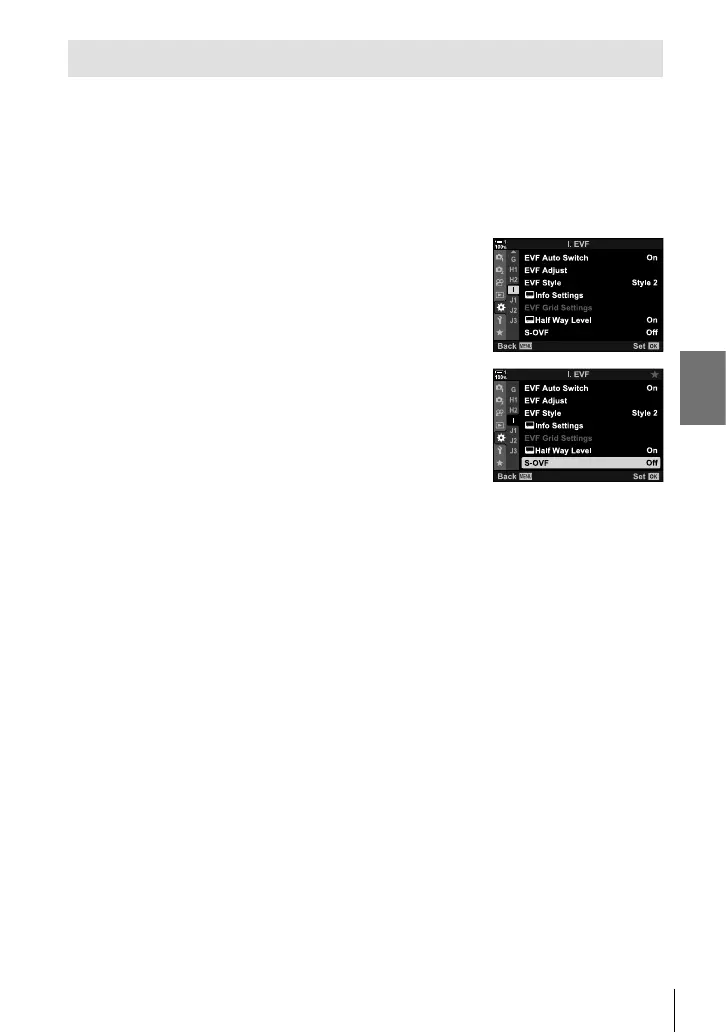K 2-5 The Viewfi nder and Monitor Displays
Optical Viewfi nder Simulation (S-OVF)
Increase dynamic range of the viewfi nder display, increasing the amount of detail
visible in highlights and shadows in a manner similar to optical viewfi nders. Backlit
subjects and the like are easier to see.
• The effects of exposure, white balance, picture mode art fi lters, and other shooting settings
cannot be previewed while optical viewfi nder simulation is in effect.
1 Press the MENU button to display the menus.
2 Select G Custom Menu a (EVF).
3 Highlight [S-OVF] using FG on the arrow pad and
press the I button.
4 Highlight an option using the FG buttons.
[Off]: The effects of exposure and other settings are visible in the viewfi nder display.
Choose this option to preview the effects of settings during shooting.
[On]: Dynamic range is increased. The effects of exposure, white balance, and other
shooting settings are not visible in the display.
5 Press the OK button to select the highlighted option.
• G Custom Menu a will be displayed.
6 Press the MENU button repeatedly to exit the menus.
%
• This option can be assigned to a camera control using [K Button Function] in G Custom
Menu J. You can then turn optical viewfi nder simulation on or off at the touch of a button.
g G Custom Menu J [K Button Function] (P. 463)
89
EN
2