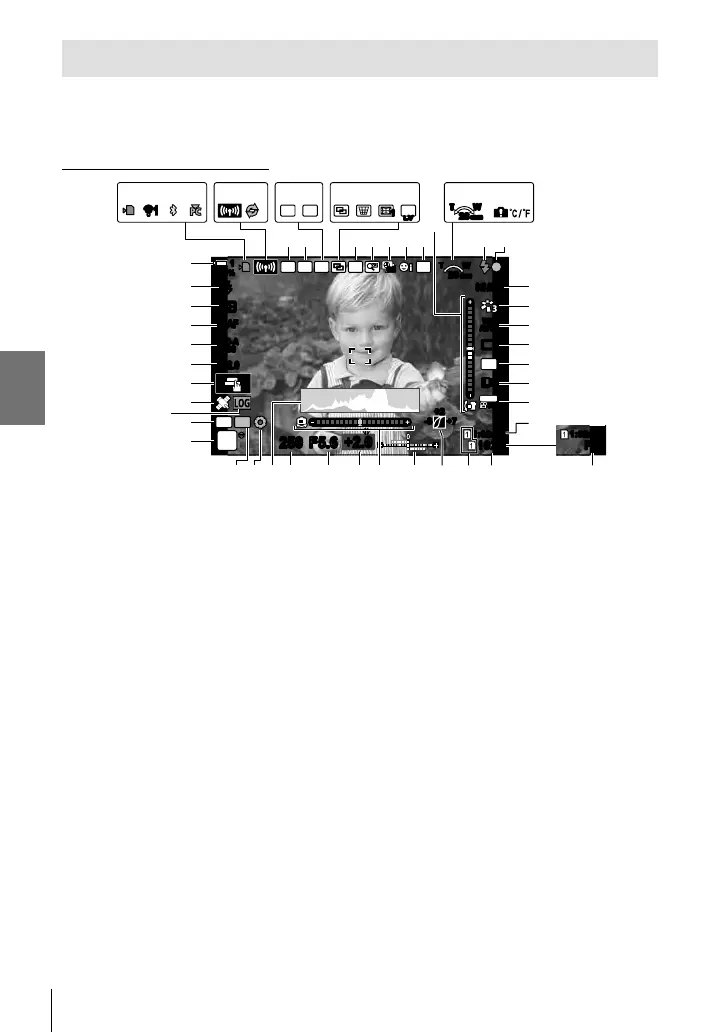K 2-5 The Viewfi nder and Monitor Displays
The Shooting Display
Camera menus can be used to choose the information shown in the monitor and
viewfi nder. g [G/Info Settings] (P. 515), [V Info Settings] (P. 555)
Monitor (Still Photography)
WB
AUTO
#
-
2.0
ISO-A
200
1023
1:02:03
99
28
mm
T W
C1
FP RC
BKT FLK
FPS
Ÿ
4:3
#
P
+2
+7-3
S-IS AUTOS-IS AUTO
100
%
1
250 F5.6
+2.0
30
p
30
p
4K
AEL
oo
p
YFYF
S-AF
28
mm
T W
BKT
HDR
1
w
1
w
1
PC
1:02:03
ND8
LVLV
p
q
r
s
t
o
n
78 ghi le
A
mf
M
L
N
O
P
Q
R
H
I
K
J
2341 90 abcd j k56
u
1 Memory card access indicator .......... P. 37
2 Wireless LAN connection
status ...................................... P. 584, 600
3 Active Bluetooth
®
connection ........ P. 586
4 Active connection to computer (Wi-Fi)
........................................................ P. 600
5 Wireless LAN connection
........................................ P. 592, 596, 597
6 Pro Capture active .......................... P. 168
7 Super FP fl ash ................................ P. 252
8 RC mode......................................... P. 252
9 Bracketing ....................................... P. 236
0 HDR ................................................ P. 195
a Multiple exposure............................ P. 246
b Keystone compensation ................. P. 248
c Fisheye correction .......................... P. 250
d Live ND fi lter photography .............. P. 197
e High frame rate ............................... P. 175
f Digital teleconverter ........................ P. 235
g Interval timer photography .............. P. 172
h Face/eye priority ............................. P. 133
i Flickerless photography .................. P. 190
j Zoom direction/focal length
k Internal temperature warning .......... P. 639
l Flash-ready indicator ...................... P. 252
(blinking: charging in progress;
steady: charging complete)
m In-focus indicator .............................. P. 53
n K image stabilization .................... P. 176
o Picture mode................................... P. 215
p K white balance ........................... P. 202
q Drive mode (single-frame/sequential
shooting/self-timer/vibration reduction/
silent photography/Pro Capture/
High Res Shot) ...............P. 151 – 170, 210
r Aspect ratio ..................................... P. 233
s K image quality .............................. P. 78
t n image quality * ........................... P. 321
* Settings indicated by a “n” (movie) icon are for movie recording. See “3 Shooting and
Viewing Movies” (P. 293).
86
EN
2