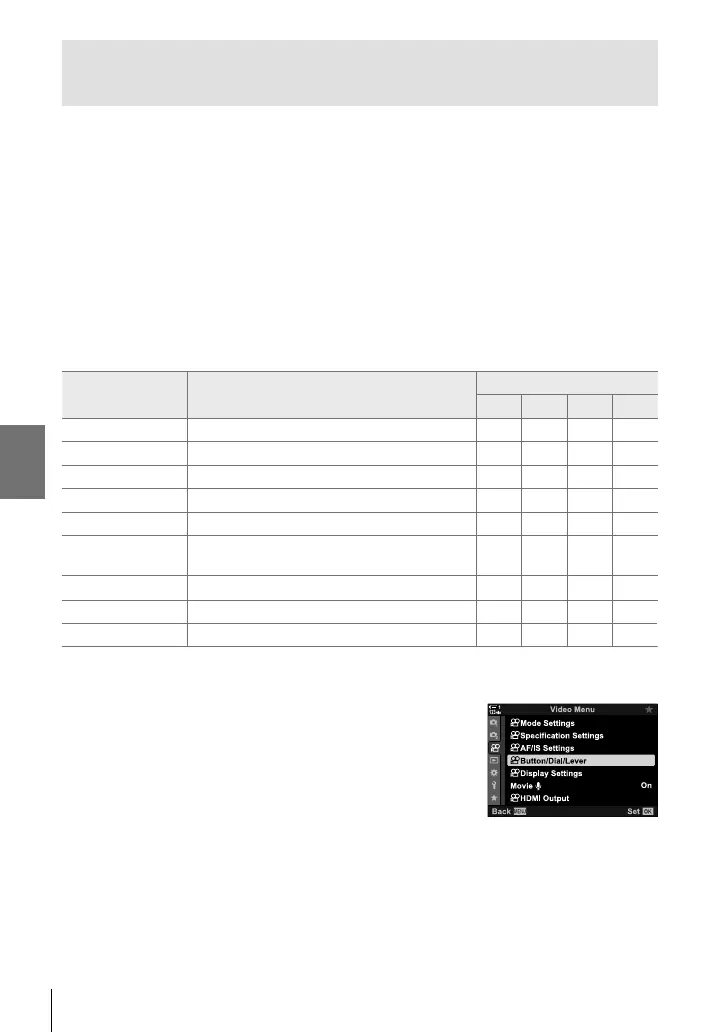n 3-12 Customizing Camera Controls
Assigning Roles to the Front and Rear Dials
(n Dial Function)
Choose the roles played by the front and rear dials in n (movie) mode.
The roles played by the front and rear dials vary with the position of the Fn lever,
and you can choose the functions assigned to them in each position. You can
reverse the roles of the dials or reassign them for ease of use or as required by
shooting conditions. Different assignments can be made for each [n Mode] (movie
exposure mode).
The roles assigned to the dials using this item take effect in n (movie) mode. In
addition, [mode1] must be selected for [n Fn Lever Function]. In
P
,
A
,
S
,
M
, and
B
(still photography) modes, the dials perform the roles selected in the G custom
menu.
Different assignments can be made for each n (movie exposure) mode.
Role Function
Exposure mode
PASM
Shutter Choose the shutter speed. — —
FNo. Adjust aperture. —
—
F
Adjust exposure compensation.
ISO Adjust ISO sensitivity. — — —
WB Adjust white balance.
CWB Kelvin
Choose a color temperature when CWB
(custom) is selected for white balance.
KVOL
Adjust the recording level.
PVOL
Adjust headphone volume.
Off None.
1 Press the MENU button to display the menus.
2 Highlight [n Button/Dial/Lever] in the n video
menu and press I on the arrow pad.
424
EN
3