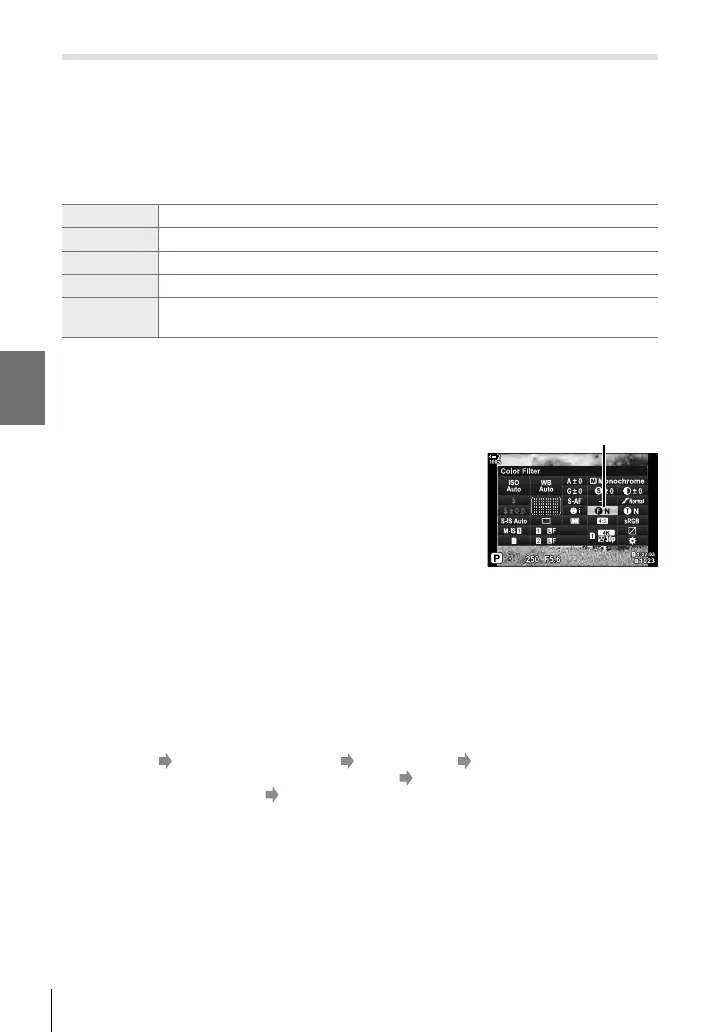K 2-13 Color and Quality
Color Filters for Black-and-White Photography (Color Filter)
Color fi lter effects can be added when [Monochrome] is selected for picture mode
(P. 215). Depending on the color of the subject, color fi lter effects can make subjects
brighter or enhance contrast. Orange adds more contrast than yellow, red more
contrast than orange. Green is a good choice for portraits and the like.
• This setting can be accessed via:
- The LV super control panel - The menus
N:None No fi lter effect.
Ye:Yellow White clouds stand out clearly against natural-looking skies.
Or:Orange Slightly brings out blue skies or the light of the setting sun.
R:Red Further brings out blue skies or autumn foliage.
G:Green
Adds warmth to skin tones in portraits. The green fi lter also emphasizes the
reds in lipstick.
Access via the LV Super Control Panel
This option is available when [Monochrome] is selected for [Picture Mode].
1 Highlight [Color Filter] in the LV super control panel.
Color fi lter
2 Highlight an option using the front dial.
3 Press the shutter button halfway to select the
highlighted option and exit the LV super control
panel.
Menu Access
Choose a fi lter using [Picture Mode] in W Shooting Menu 1.
MENU button W (Shooting Menu 1) tab [Picture Mode] Highlight [Monochrome]
using FG on the arrow pad and press the I button Highlight [Color Filter] using the FG
buttons and press the I button Use the FG buttons to choose an option
224
EN
2
