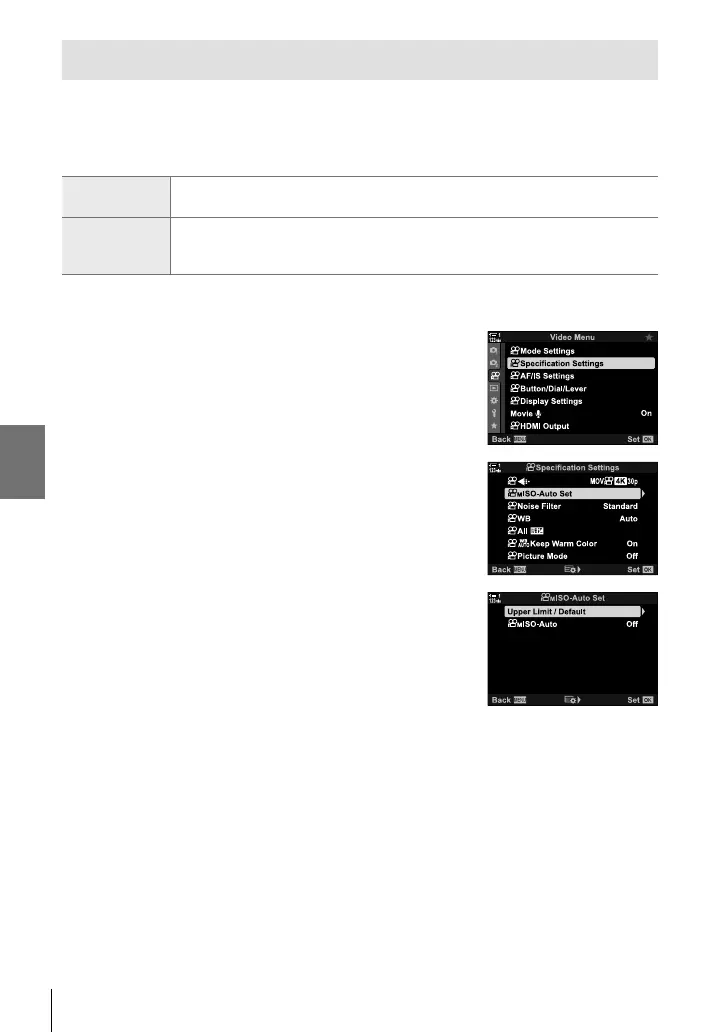n 3-8 Metering and Exposure
Auto ISO Sensitivity Control (b ISO-Auto Set)
[AUTO] can be selected for [n ISO] in [n Mode] (movie exposure mode) [M]
(manual). This allows the camera to respond to changes in brightness without you
having to adjust aperture or shutter speed. Exposure compensation can also be
used.
b ISO-Auto
[AUTO] is available for [n ISO] when [M] is selected for [n Mode]. Auto ISO
sensitivity control settings can be adjusted using [Upper Limit / Default].
Upper Limit /
Default
Choose the maximum and standard ISO sensitivity values available to auto
ISO sensitivity control when [AUTO] is selected for [n ISO] in [n Mode]
(movie exposure mode) [M].
1 Press the MENU button to display the menus.
2 Highlight [n Specifi cation Settings] in the n video
menu and press I on the arrow pad.
3 Highlight [b ISO-Auto Set] using the FG buttons
and press the I button.
4 Highlight an option using the FG buttons and
press the I button.
[Upper Limit / Default]:
Highlight items using the HI
buttons and use the FG buttons
to change. Press the OK button to
return to the [b ISO-Auto Set]
display. The options available vary
with the picture mode (P. 388).
[b ISO-Auto]:
Highlight [On] or [Off] using the FG
buttons.
5 Press the MENU button repeatedly to exit the
menus.
372
EN
3