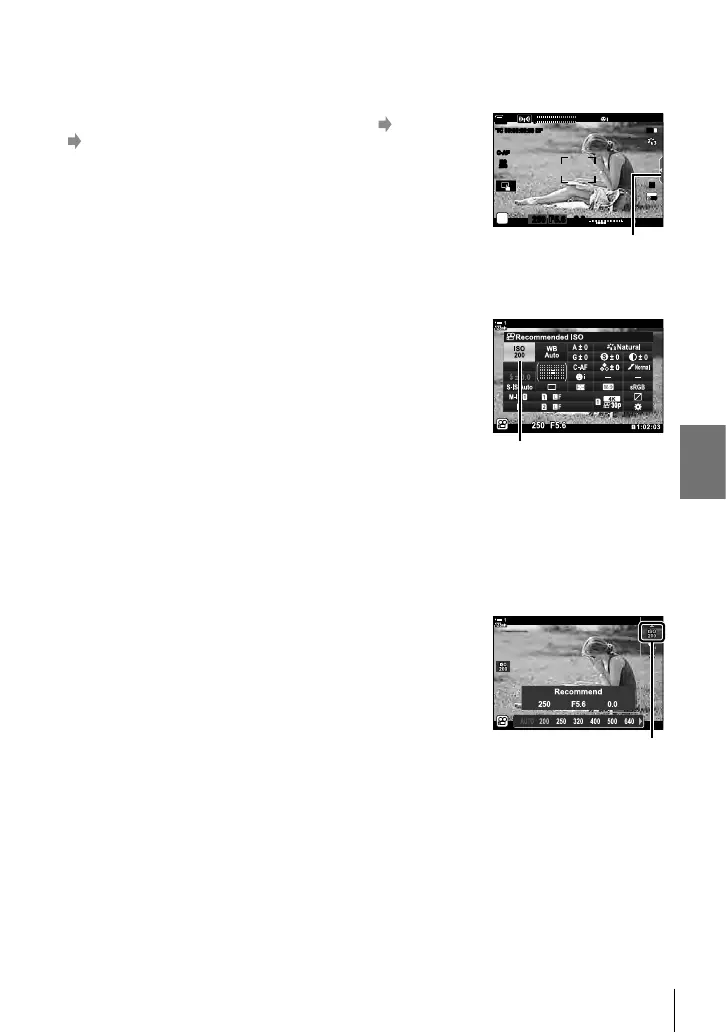n 3-8 Metering and Exposure
Access via Touch Controls (Silent Controls)
When [M] is selected for [n Mode], ISO sensitivity can be adjusted using touch
controls. g “Touch Controls (Silent Controls)” (P. 306)
Tap the silent control panel to view silent controls Tap [ISO]
Use yzwx to choose a setting
M-ISM-IS
1
1:02:03
n
LL
R
R
250 F5.6
ISO
200
C-AF
123
min
1
30
p
30
p
4K
TC 00:00:00:00 DF
-2.0
M
Silent control tab
Access via the LV Super Control Panel
1 Highlight [n ISO] in the LV super control panel.
n ISO sensitivity
2 Highlight an option using the front dial.
3 Press the shutter button halfway to select the
highlighted option and exit the LV super control
panel.
Access via Live Controls
Highlight [n ISO] in the live controls and use HI on
the arrow pad to choose an option.
• For information on displaying live controls, see “Using Live
Controls” (P. 312).
n ISO sensitivity
371
EN
3