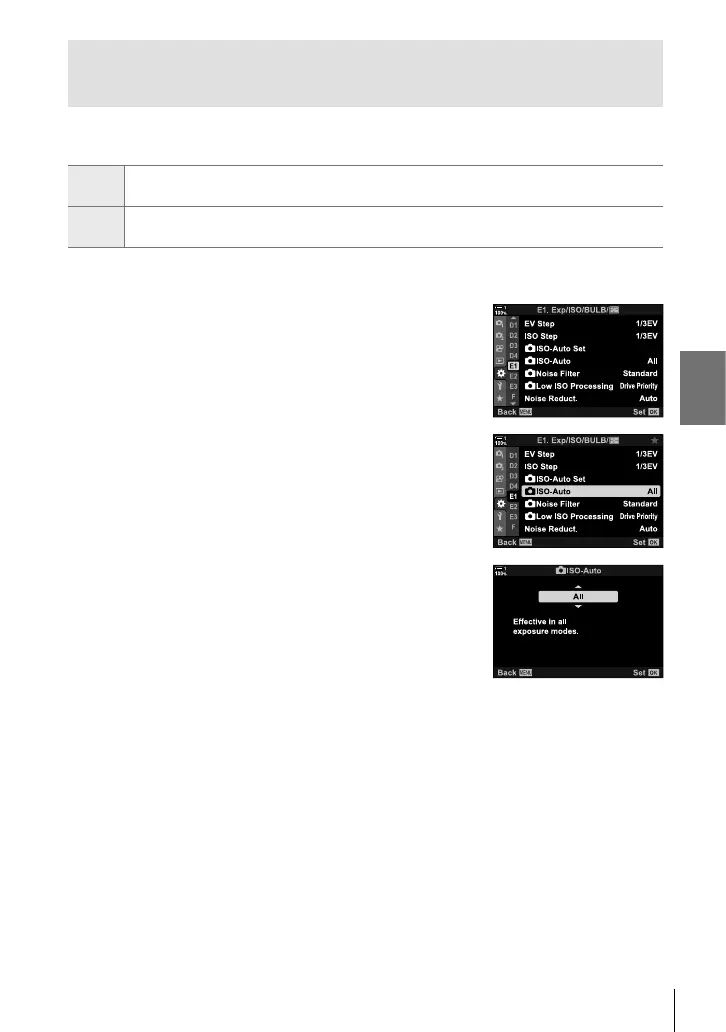K 2-12 Metering and Exposure
Shooting Mode and [K ISO] > [AUTO]
(K ISO-Auto)
Choose the shooting modes in which auto ISO sensitivity control ([K ISO] >
[AUTO]) is available.
P/A/S
Auto ISO sensitivity control is available when [AUTO] is selected for [K ISO] in
modes
P
,
A
, and
S
.
All
Auto ISO sensitivity control is available when [AUTO] is selected for [K ISO] in
modes
P
,
A
,
S
, and
M
.
1 Press the MENU button to display the menus.
2 Display G Custom Menu T (Exp/ISO/BULB/p).
3 Highlight [K ISO-Auto] using FG on the arrow
pad and press the I button.
4 Highlight an option using the FG buttons and
press the OK button.
5 Press the MENU button repeatedly to exit the
menus.
185
EN
2