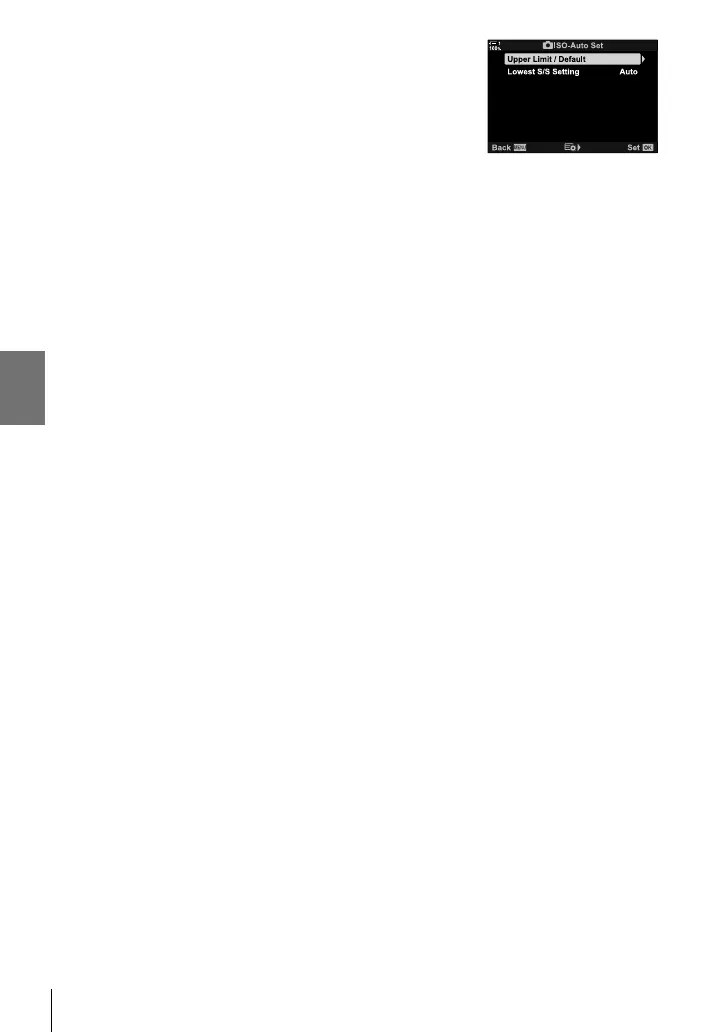K 2-12 Metering and Exposure
4 Highlight an item using the FG buttons and press
the I button.
[Upper Limit / Default]:
Highlight an option using the HI
buttons and use the FG buttons
to change. Press the OK button
to return to the [K ISO-Auto Set]
menu.
[Lowest S/S Setting]: Choose [Auto] or select a shutter
speed. To choose a new value,
highlight the current setting using
the FG buttons and press the I
button, then highlight the desired
option using the FG buttons and
press the OK button. Press the
OK button again to return to the
[K ISO-Auto Set] menu.
5 Press the MENU button repeatedly to exit the
menus.
184
EN
2