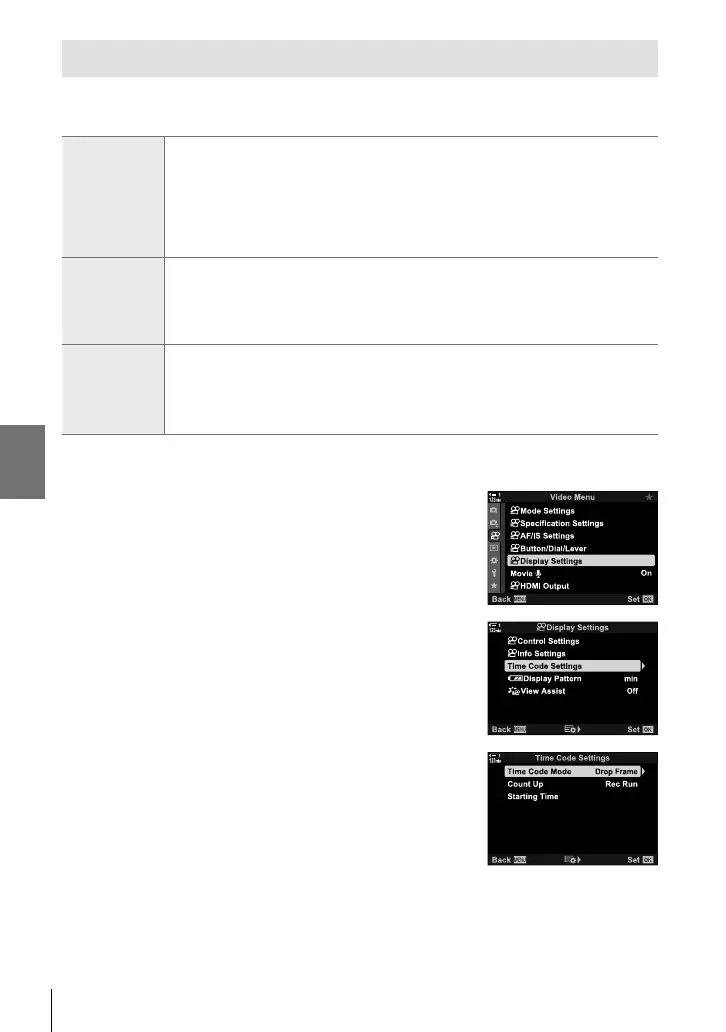n 3-4 Movie File Settings
Time Codes (Time Code Settings)
Adjust time code settings. Time codes are used to synchronize picture and sound
during editing and the like. Choose from the following options.
Time Code
Mode
Choose a time code recording option. Use time codes where precise timing is
required.
[Drop Frame]: Drop-frame time codes. The time code is adjusted to
compensate for deviations from the recording time.
[Non-DF]: Non-drop-frame time codes. The time code is not adjusted to
compensate for deviations from the recording time.
Count Up
Choose how the time count is incremented.
[Rec Run]: The count is incremented only during recording.
[Free Run]: The count is incremented continuously, including when recording
is not in progress or the camera is off.
Starting Time
Choose the starting time code.
[Reset]: Reset the time code to 00:00:00
[Current Time]: Set the time code to the current time, frame 00.
[Manual Input]: Enter the time code manually.
1 Press the MENU button to display the menus.
2 Highlight [n Display Settings] in the n video menu
and press I on the arrow pad.
3 Highlight [Time Code Settings] using the FG
buttons and press the I button.
4 Highlight an item using the FG buttons and press
the I button.
324
EN
3