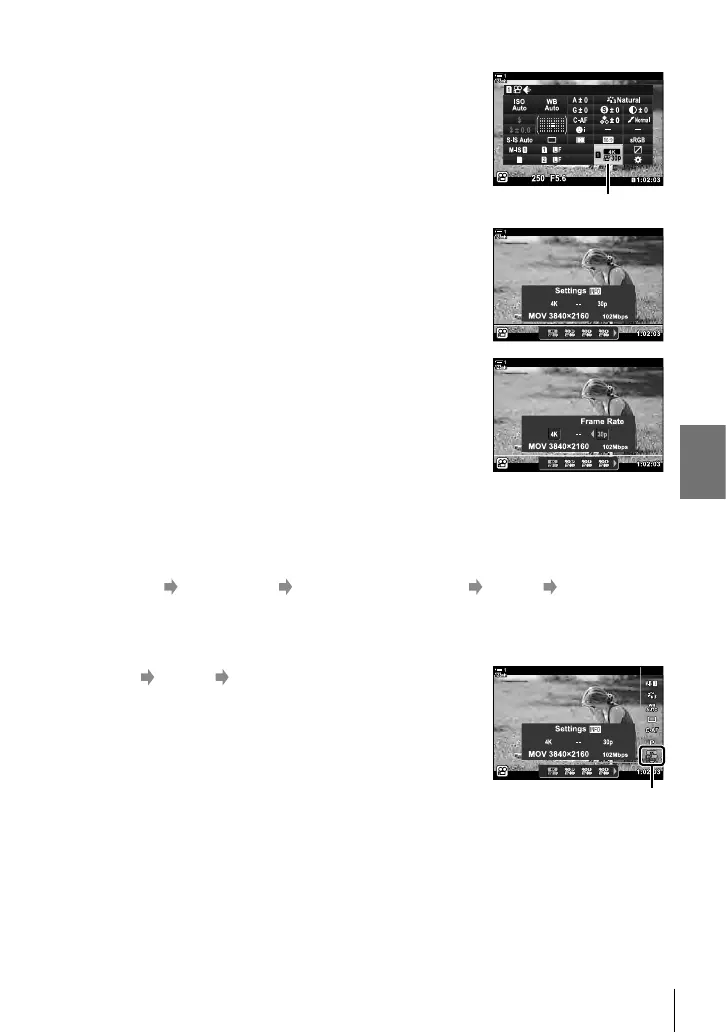n 3-4 Movie File Settings
Access via the LV Super Control Panel
1 Highlight [nK] in the LV super control panel and
press the OK button.
• Movie quality options will be displayed.
n image quality
2 Choose a movie quality option using the front dial.
• You can adjust settings for the selected mode. Press the
INFO button to position the cursor in the setting menu.
Highlight settings using HI on the arrow pad and use
the FG buttons to choose the values.
Menu Access
Movie image quality settings can also be accessed via the menus. Choose settings
using [nK] in the n video menu.
MENU button n (video) tab [n Specifi cation Settings] [nK] Press I on the
arrow pad to view options
Access via Live Controls
OK button [nK] Press HI on the arrow pad to
choose an option
n image quality
323
EN
3