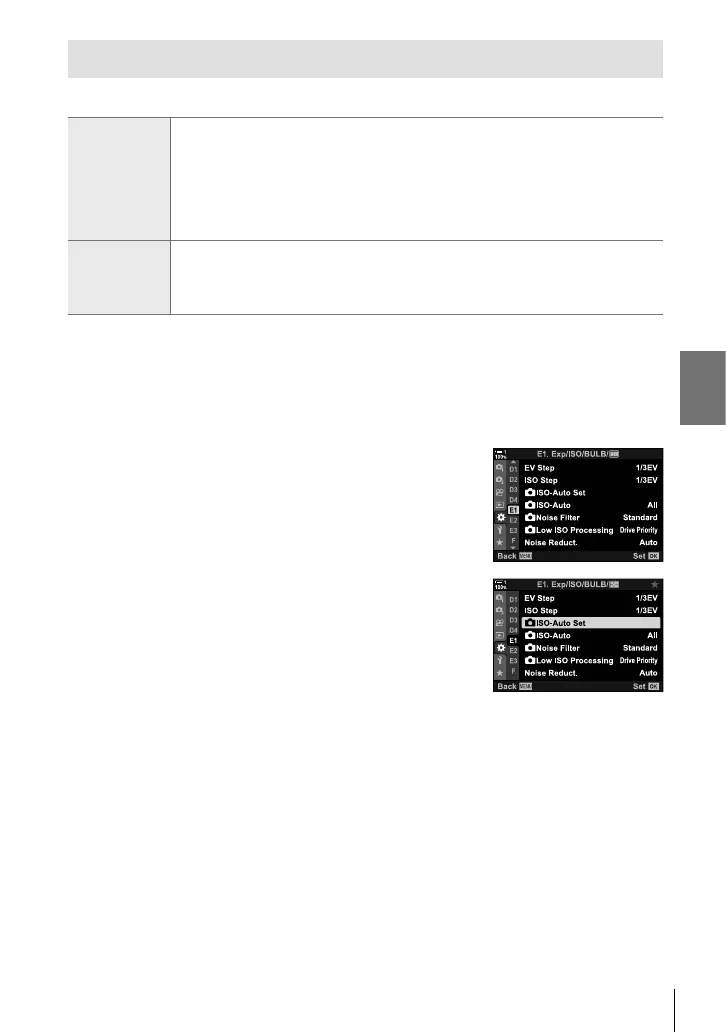K 2-12 Metering and Exposure
Options for [K ISO] > [AUTO] (K ISO-Auto Set)
Choose how the camera adjusts settings when [AUTO] is selected for [K ISO].
Upper Limit /
Default
[High Limit]: Choose the maximum sensitivity selected automatically by the
camera.
[Default]: Choose the default sensitivity.
• The maximum is 6400. Sensitivity may drop below the default value if
optimal exposure cannot be achieved at the current aperture and shutter
speed.
Lowest S/S
Setting
Choose the shutter speed at which the camera will start to raise ISO sensitivity
when [AUTO] is selected for [K ISO]. This option takes effect in modes
P
and
A
. Select [Auto] to let the camera choose the minimum shutter speed
automatically.
• The maximum ISO sensitivity automatically changes:
- to ISO 800 when the live ND fi lter is enabled,
- to ISO 1600 when [Shooting Method] > [Tripod] is selected for High Res Shot, and
- to ISO 1600 when [Dramatic Tone] or [Watercolor] is selected for picture mode.
1 Press the MENU button to display the menus.
2 Display G Custom Menu T (Exp/ISO/BULB/p).
3 Highlight [K ISO-Auto Set] using FG on the
arrow pad and press the I button.
183
EN
2