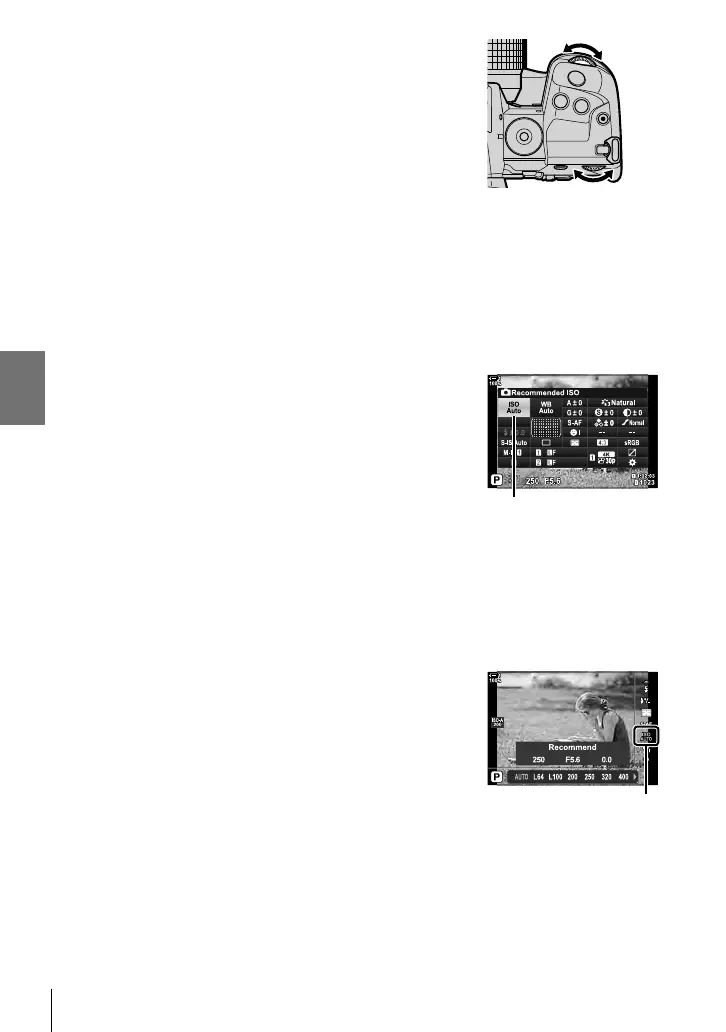K 2-12 Metering and Exposure
2
Rotate the front or rear dial to highlight an option.
• You can also rotate the front or rear dial while pressing
the ISO button.
3 Press the shutter button halfway to select the
highlighted option and exit.
%
• ISO sensitivity selection can be assigned to other controls. Use [K Button Function]
(P. 463) in G Custom Menu J.
Access via the LV Super Control Panel
1 Display the LV super control panel and highlight
[K ISO].
K ISO
2 Highlight an option using the front dial.
3 Press the shutter button halfway to select the
highlighted option and exit the LV super control
panel.
Access via Live Controls
Highlight [K ISO] in the live controls and select an
option using HI on the arrow pad.
• For information on displaying live controls, see “Using Live
Controls” (P. 68).
K ISO
182
EN
2