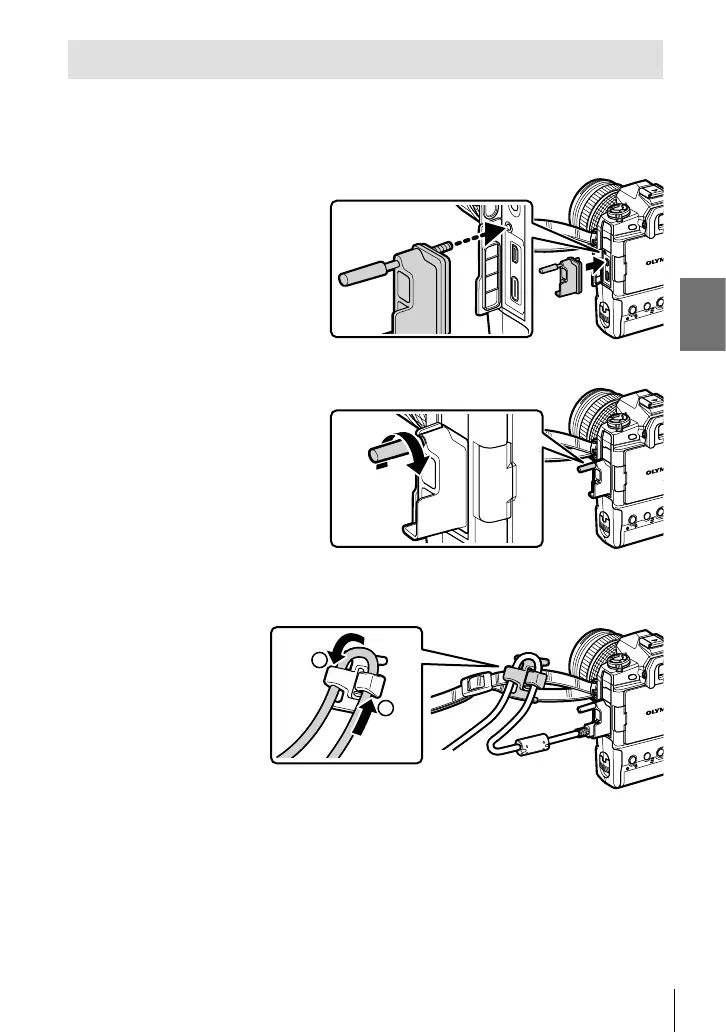Attaching Cable Protectors
Attach the supplied cable protectors when connecting the supplied USB and HDMI
cables. This prevents accidental disconnection and damage to the connectors.
1 Mount the cable protector on the camera.
2 Tighten the screw.
3 Clip the cable clip to the cable and attach the clip to the strap.
• The clip attaches to the buckle.
1
2
29
EN
1