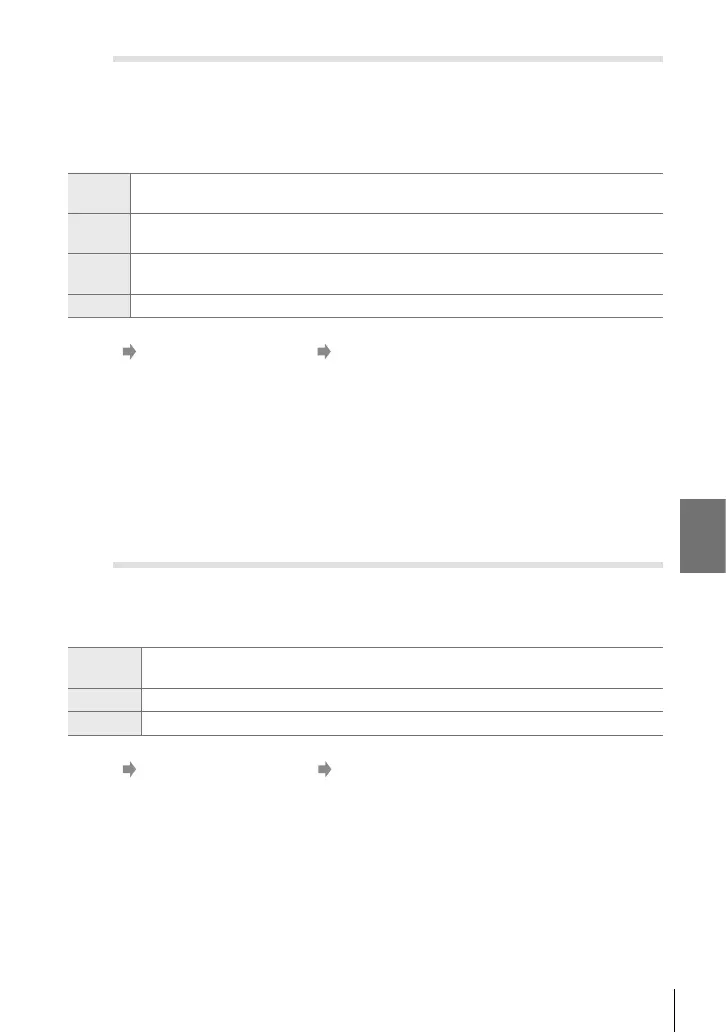4-5 Customizing Camera Functions
J Assigning a Role to the Fn Lever (K Fn Lever Function)
Choose the role performed by the Fn lever.
• This item is for still photography. The functions assigned to controls using this item are
available only in modes
P
,
A
,
S
,
M
, and
B
(still photography modes). See page 475 for
more information. The functions assigned in the n video menu take effect in n (movie)
mode (P. 426).
mode1
Switch the functions of the front and rear dials. The functions for Positions 1 and 2
conform to the setting selected for [K Dial Function] (P. 473).
mode2
Switch between two groups of settings previously selected for [AF Mode], [AF Target
Mode], and [AF Target Point].
mode3
Toggle the shooting mode. You can switch to n (movie) mode without rotating the
mode dial.
Off Changing the position of the Fn lever has no effect.
J tab [K Fn Lever Function] Highlight an option and press the OK button.
• When [mode2] is highlighted, you can press I on the arrow pad to display AF settings.
• Available AF target modes are indicated by check marks (v).
• The option selected for [n Fn Lever Function] does not take effect in [mode3].
J Turning the Camera On or Off with the Fn lever
(Fn Lever/Power Lever)
The Fn lever can be used as an on/off lever. Use this feature if you would like to use
your right hand to turn the camera on or off during shooting.
• This item applies during both still photography and movie recording.
Fn
The lever functions according to the options selected for [K Fn Lever Function]
and [n Fn Lever Function] (P. 426).
Power 1 The lever functions as an on/off lever. Position 1 is on and Position 2 is off.
Power 2 The lever functions as an on/off lever. Position 1 is off and Position 2 is on.
J tab [Fn Lever/Power Lever] Choose an option
• The ON/OFF lever cannot be used to turn the camera off when [Power 1] or [Power 2] is
selected. [K Fn Lever Function] and [n Fn Lever Function] are similarly unavailable.
501
EN
4