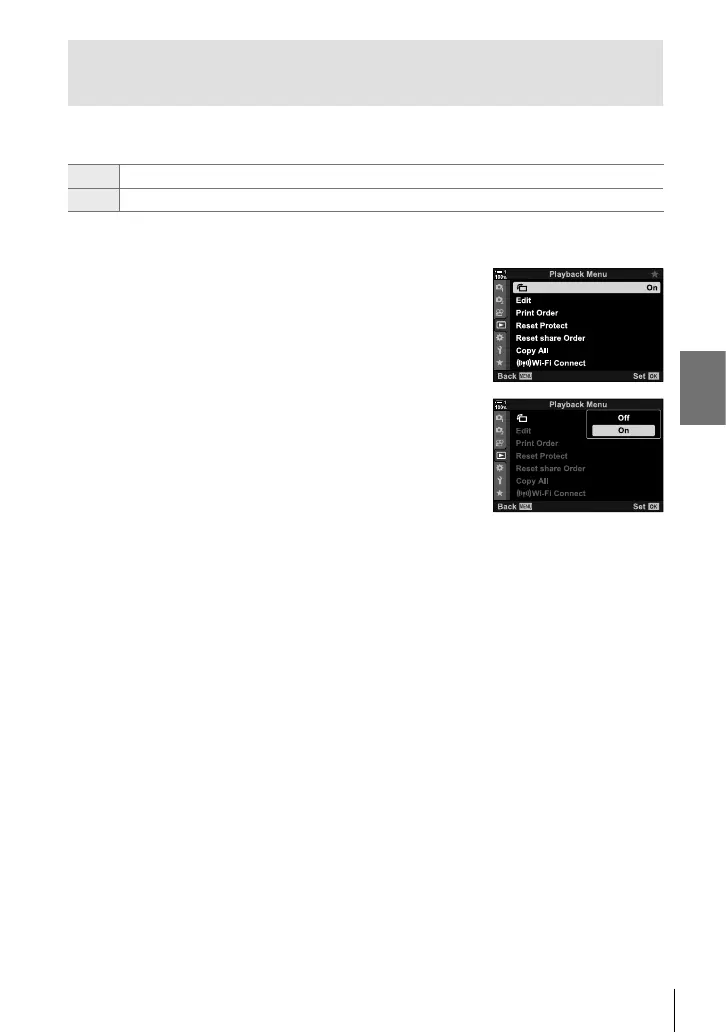K 2-16 Working with Saved Images
Automatically Rotating Portrait-Orientation
Pictures for Playback (R)
Choose whether pictures shot in portrait orientation are automatically rotated for
display on the camera.
On Pictures are automatically rotated for display during playback.
Off Pictures are not automatically rotated for display during playback.
1 Press the MENU button to display the menus.
2 Highlight [R] in the q playback menu and press
I on the arrow pad.
3 Highlight [On] using the FG buttons and press the
OK button.
4 Press the MENU button to exit the menus.
283
EN
2
