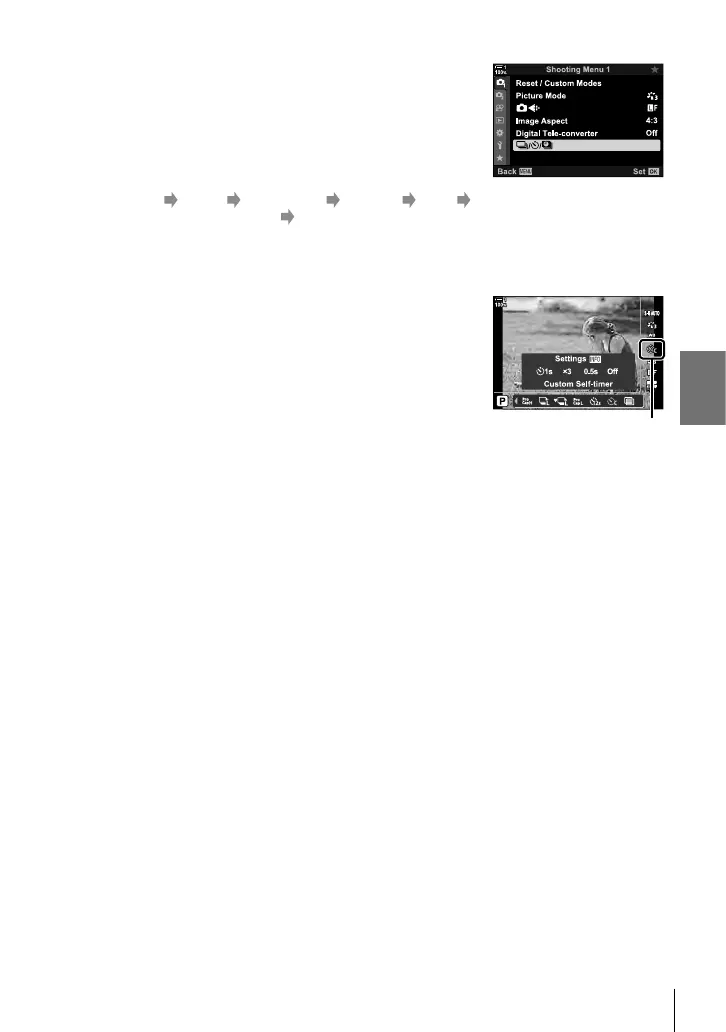K 2-10 Drive Mode (j/Y/i)
Menu Access
Use [j/Y/i] (drive mode) > [j/Y] (sequential
shooting/self-timer) in W Shooting Menu 1.
MENU button W tab [j/Y/i] [j/Y] [c] Press I on the arrow pad
to view custom self-timer settings Use the FG buttons to highlight an item, press the I
button, and use the FG buttons to choose an option
Access via Live Controls
Highlight [j/Y] (sequential shooting/self-timer) in the
live controls, highlight [c] using HI on the arrow pad,
and press the INFO button.
• For information on displaying live controls, see “Using Live
Controls” (P. 68).
j/Y (sequential
shooting/self-timer)
159
EN
2