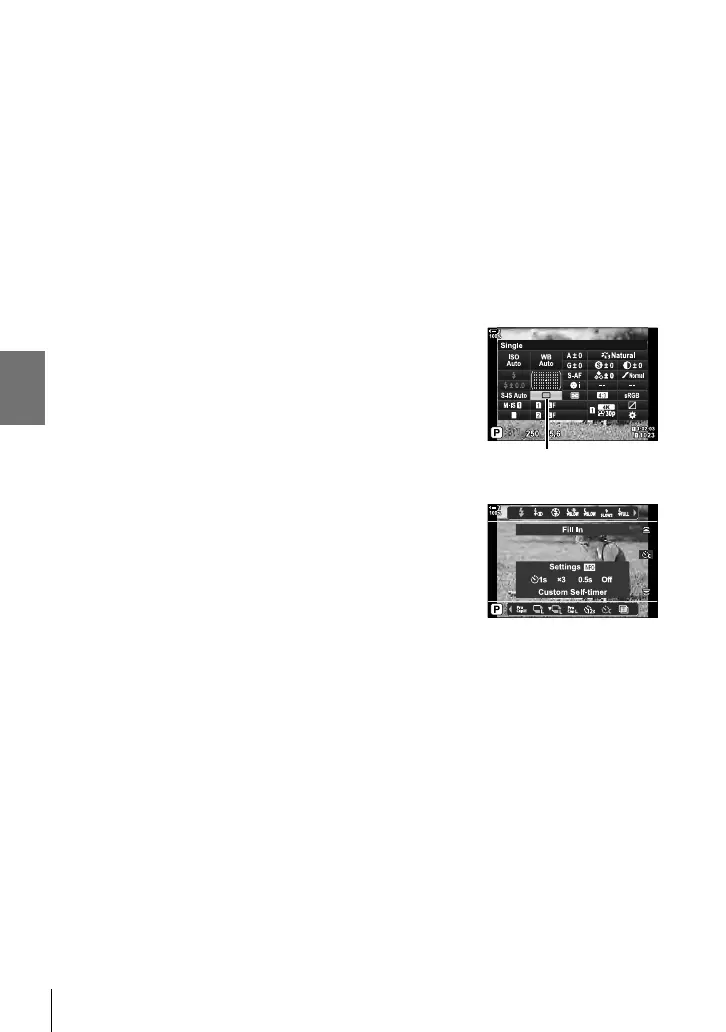K 2-10 Drive Mode (j/Y/i)
3 Press the INFO button to display self-timer options.
• Choose from [Y Timer], [Number of Frames], [Interval
Length], and [Every Frame AF].
• Highlight items using the HI buttons and use the FG
buttons to choose an option.
4 Press the OK button to save the changes and return
to the shooting display.
• You can also choose a setting by holding the #jY
button and rotating the rear dial. Release the button to
select the setting and return to the shooting display. In
this case, the INFO button cannot be used to display
self-timer options.
Access via the LV Super Control Panel
1 Highlight [j/Y] (sequential shooting/self-timer) in
the LV super control panel and press the OK button.
j/Y (sequential
shooting/self-timer)
2 Highlight [c] using HI on the arrow pad and
press the INFO button.
• Custom timer options will be displayed.
3 Highlight items using the HI buttons and use FG
to change.
4 Press the INFO button to save the changes.
5
Press the shutter button halfway to return to the
shooting display.
158
EN
2