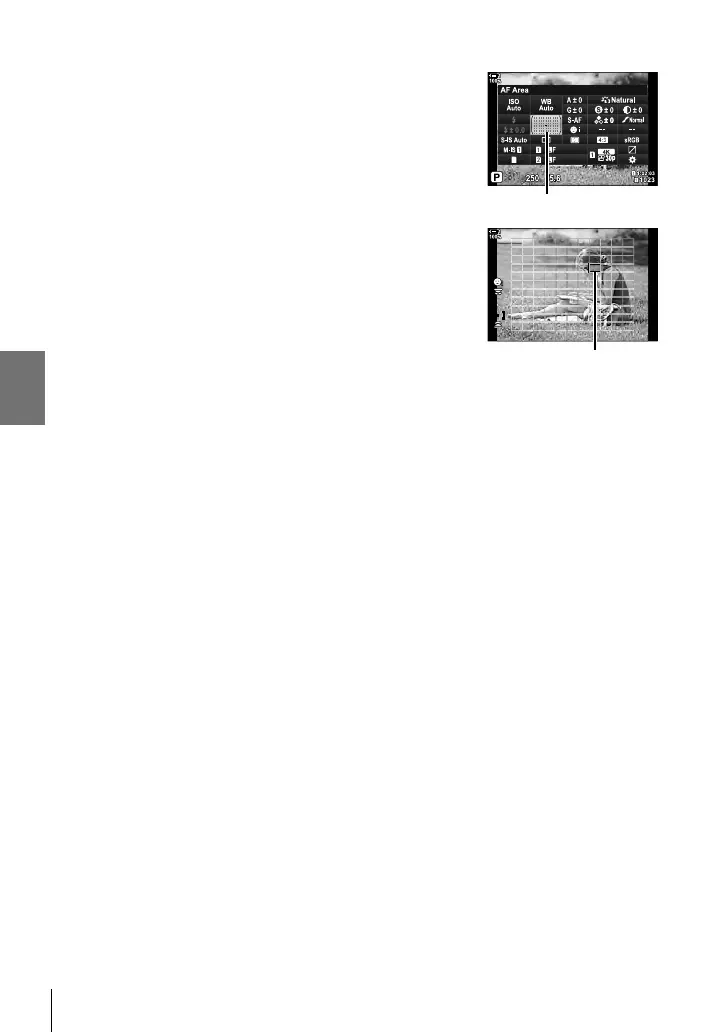K 2-9 Focus
Access via the LV Super Control Panel
1 Highlight [AF Area] in the LV super control panel and
press the OK button.
• AF-target selection will be displayed.
• The number of targets available varies with the AF target
mode.
AF Area
2 Use the arrow pad (FGHI) to position the AF
target.
• The AF target can also be positioned by moving the multi
selector.
• You can center the AF target by pressing the multi
selector or by pressing and holding the OK button.
• You can choose the roles played by the front and rear
dials or arrow pad during AF-target selection. Use
[N Select Screen Settings] (P. 488) in G Custom
Menu K. At default settings, the arrow pad is used to
position the AF target.
M
AF target
3 Press the shutter button halfway to exit to the shooting display.
• The following reduce the number of AF targets available:
- Selecting [On] for [Digital Tele-converter] (P. 235)
- Selecting an option other than [4:3] for [Image Aspect] (P. 233)
%
• You can disable the use of the multi selector in the shooting display. g [T Direction Key]
(P. 499)
• Separate AF targets can be selected according to camera orientation. g [K Orientation
Linked N] (P. 489)
• The following focus settings can be recalled simultaneously using the Fn lever. Separate
settings can be assigned to Positions 1 and 2. Use this option to quickly adjust settings
according to shooting conditions.
[AF Mode], [AF Target Mode] (P. 120), and [AF Target Point] (P. 123)
The Fn lever can be confi gured using [K Fn Lever Function] (P. 475) in G Custom Menu
J.
124
EN
2