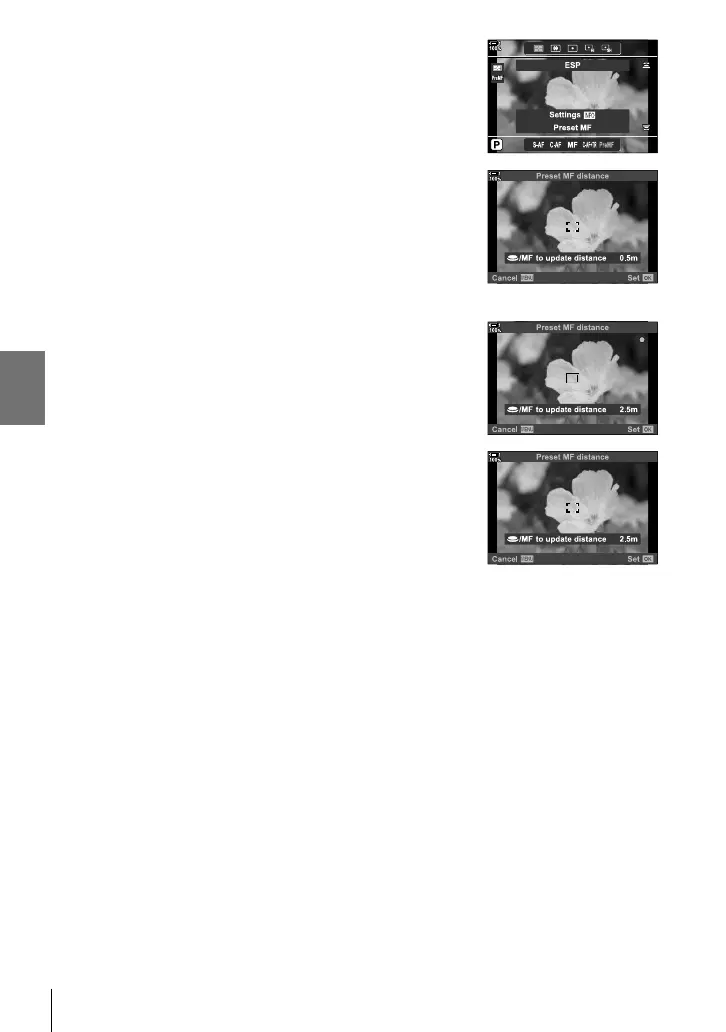K 2-9 Focus
2 Highlight [Preset MF] using the rear dial.
3 Press the INFO button.
• You will be prompted to choose the focus distance for
[Preset MF].
4 Choose a focus distance.
• To choose a focus distance using autofocus:
Press the shutter button halfway to focus on a subject at
the desired distance.
• To choose a focus distance using manual focus:
Rotate the lens focus ring and check the distance in the
display.
5 Press the OK button to accept the selected focus
distance.
• To focus at the distance selected for [Preset MF
distance], select [Preset MF] for [K AF Mode] (P. 115).
• The camera also focuses at the preset distance:
- when turned on and
- when you exit the menus to the shooting display.
130
EN
2