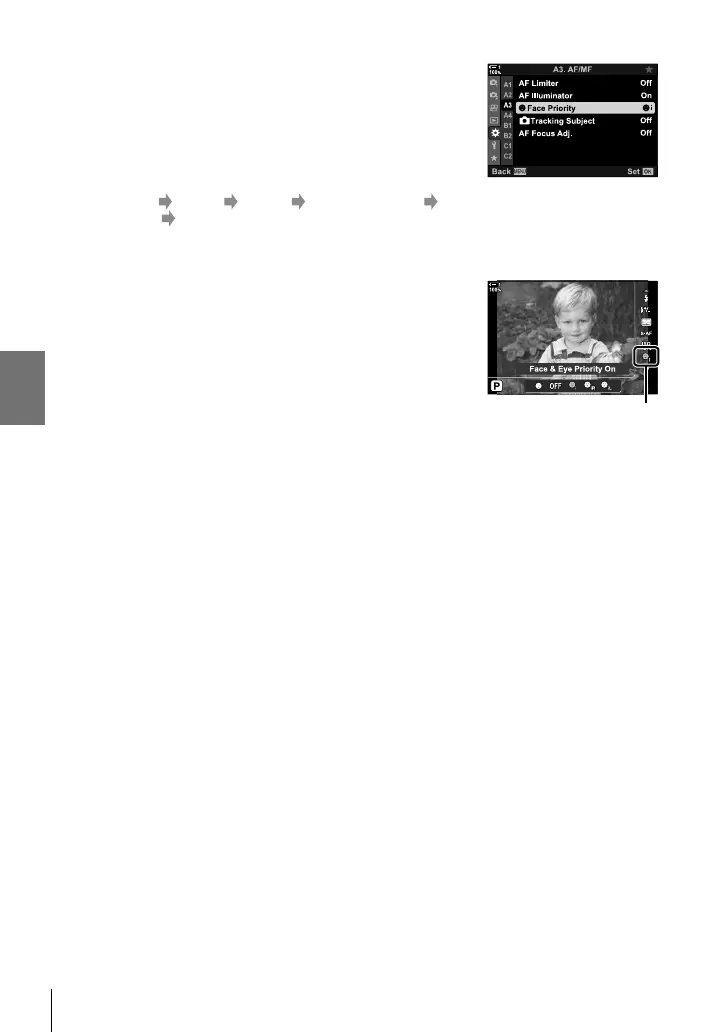K 2-9 Focus
Menu Access
Choose an option using [I Face Priority] in G Custom
Menu L.
MENU button G tab L tab [I Face Priority] Press I on the arrow pad to
display options Use the FG buttons to choose an option
Access via Live Controls
Highlight [I Face Priority] in the live controls and use
HI on the arrow pad to choose an option.
• For information on displaying live controls, see “Using Live
Controls” (P. 68).
• You can also select face/eye priority by rotating the rear dial in
the AF-target selection display.
I face priority
%
These settings can also be accessed using the following methods.
• Highlight [AF Area] in the LV super control panel and press the OK button. You can then
adjust settings by rotating the rear dial.
• Access the AF-target display by pressing the control to which [N] has been assigned
via [K Button Function]. You can then adjust settings by rotating the rear dial. At default
settings, [N] is assigned to the Fn button.
134
EN
2