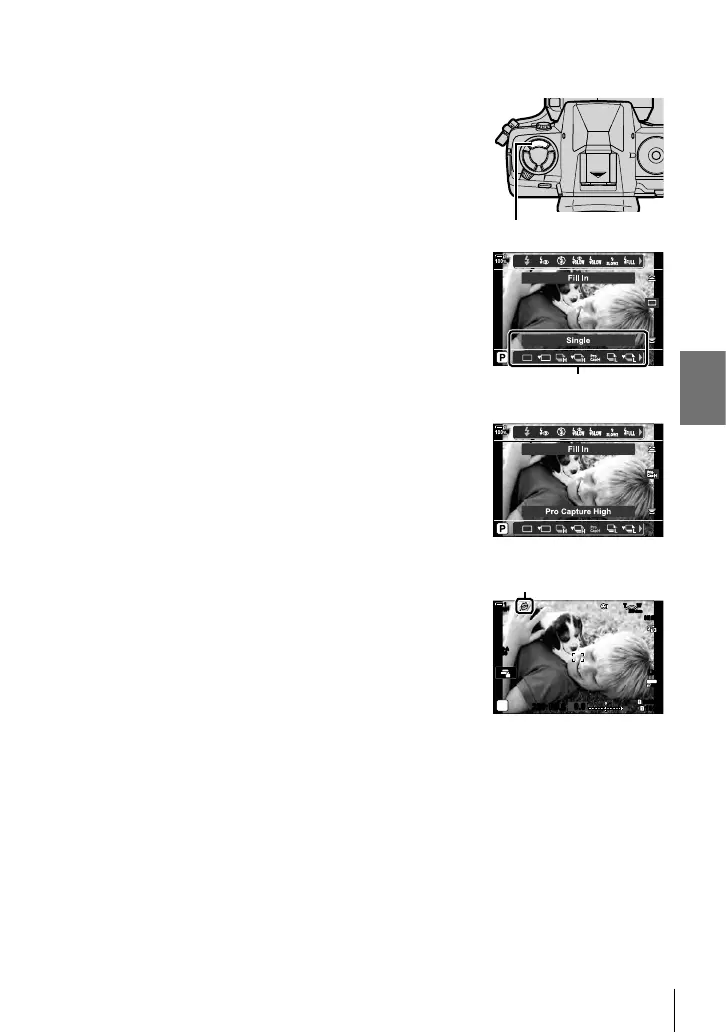K 2-10 Drive Mode (j/Y/i)
As is the case with other drive modes, Pro Capture modes can be selected using
the #jY button.
1 Press the #jY button.
#jY button
• [j/Y] (sequential shooting/self-timer) options will be
displayed.
[j/Y] (sequential
shooting/self-timer) options
2 Rotate the rear dial to highlight q (Pro Capture
Low) or p (Pro Capture High) and press the OK
button.
• Drive options will clear from the display.
• You can also highlight options by holding the #jY
button and rotating the rear dial.
3 Take pictures.
• Capture starts when the shutter button is pressed
halfway. A capture icon (Z) will be displayed. If the
button is kept pressed halfway for over a minute, capture
will end and the Z icon will clear from the display. Press
the shutter button halfway again to resume shooting.
• Press the shutter button all the way down to start saving
pictures to the memory card.
• Shooting will continue while the shutter button is pressed
all the way down, up to the number of shots selected for
[Frame Count Limiter].
Capture icon (green)
ISO-A
200
1023
1:02:03
P
100
%
1
S-IS AUTOS-IS AUTO
250 F5.6
0.0
30
p
30
p
4K
28
mm
T W
YFYF
• Pro Capture modes can be selected in much the same way using the LV super control
panel or live controls. They can also be selected using [j/Y/i] (P. 154) in W Shooting
Menu 1.
169
EN
2