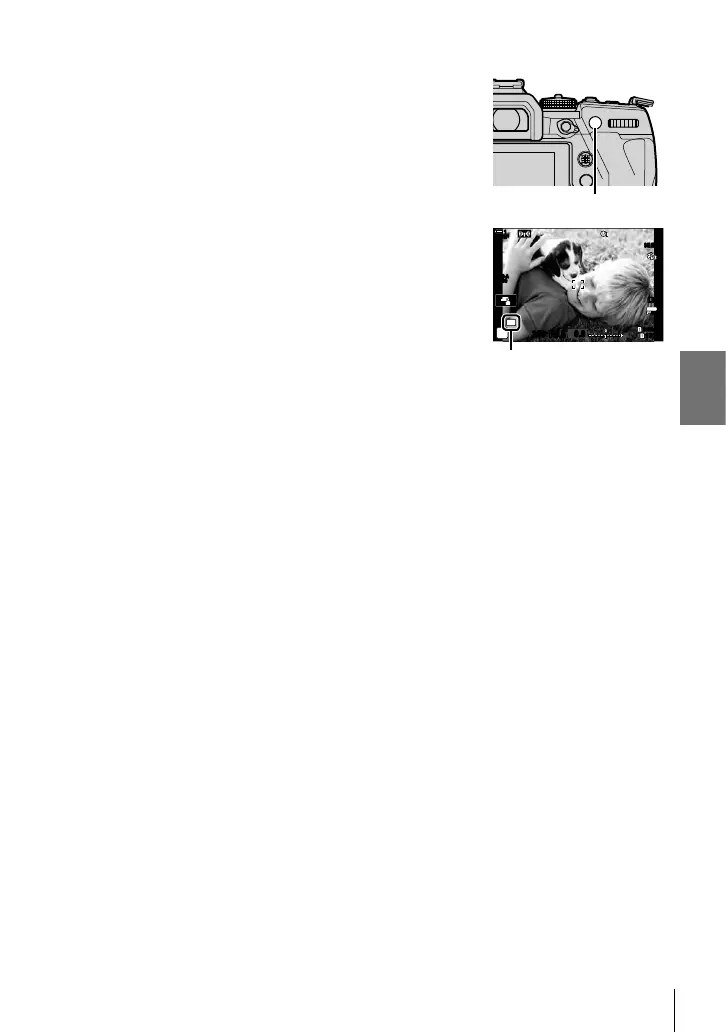K 2-12 Metering and Exposure
Using the AEL/AFL Button
1
Compose the shot to meter the subject for which you
want to set exposure and press the AEL/AFL button
once.
AEL/AFL button
• Exposure will lock and an u icon will appear in the
display.
ISO-A
200
1023
1:02:03
P
100
%
1
S-IS AUTOS-IS AUTO
250 F5.6
AEL
0.0
30
p
30
p
4K
YFYF
u icon
2 To end exposure lock, press the AEL/AFL button again.
• The u icon will clear from the display.
• Operating the mode dial or the MENU or OK buttons also ends exposure lock.
189
EN
2