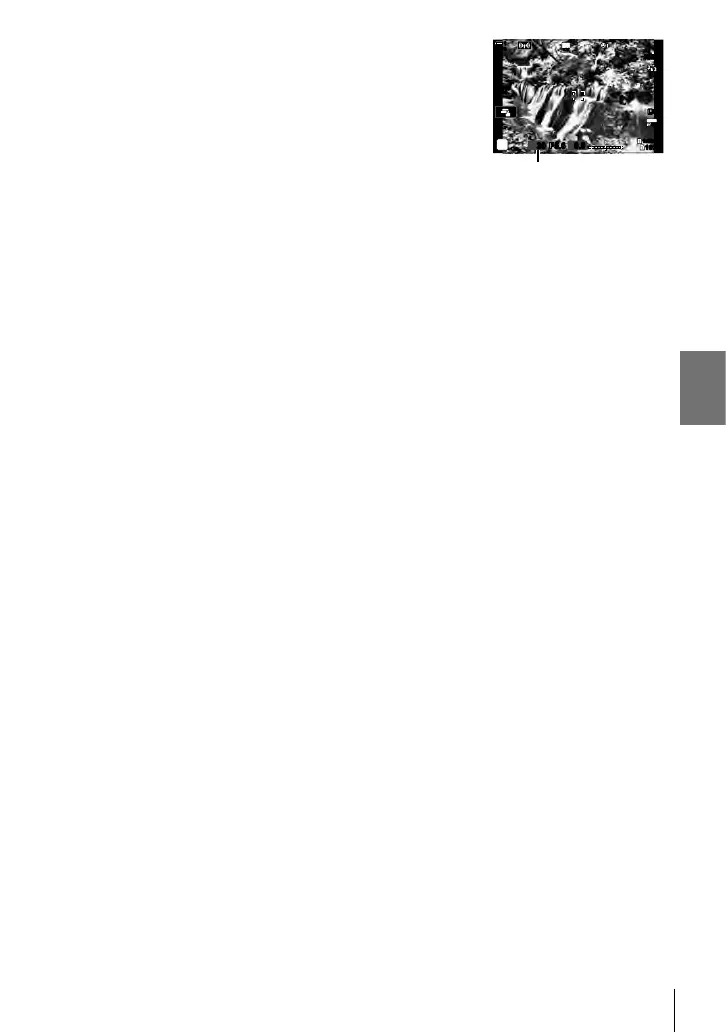K 2-12 Metering and Exposure
10 Adjust shutter speed while previewing the results in
the display.
• Adjust shutter speed using the front or rear dial.
• The slowest shutter speed available varies with the ND
fi lter selected.
[ND2 (–1EV)]: 1/30 s
[ND4 (–2EV)]: 1/15 s
[ND8 (–3EV)]: 1/8 s
[ND16 (–4EV)]: 1/4 s
[ND32 (–5EV)]: 1/2 s
• If [On] is selected for [LV Simulation], the effects of
changes to shutter speed can be previewed in the
display.
ISO-A
200
1023
1:02:03
S
100
%
1
S-IS AUTOS-IS AUTO
30 F5.6
0.0
S-IS AUTOS-IS AUTO
30
p
30
p
4K
YFYF
ND8
LVLV
Shutter speed
11 Take pictures.
• The camera requires a length of time equivalent to the
selected shutter speed to produce [LV Simulation] results
similar to the fi nal image.
• The upper limit for [K ISO] during live ND photography is ISO 800. This also applies when
[ISO Auto] is selected.
• Enabling the live ND fi lter sets the drive mode to ♥o.
• The following cannot be used:
HDR, High Res Shot, multiple exposure, keystone compensation, bracketing, interval-
timer photography, K fl icker scan, fl ickerless photography, K subject tracking, and
fi sheye correction.
• Unlike physical ND fi lters, the live ND fi lter does not reduce the amount of light reaching the
image sensor, and consequently very bright subjects may be overexposed.
%
• [Live ND Shooting] can be assigned to a button. You then need only press the button to
enable the live ND fi lter. g G Custom Menu J > [K Button Function] (P. 463)
199
EN
2