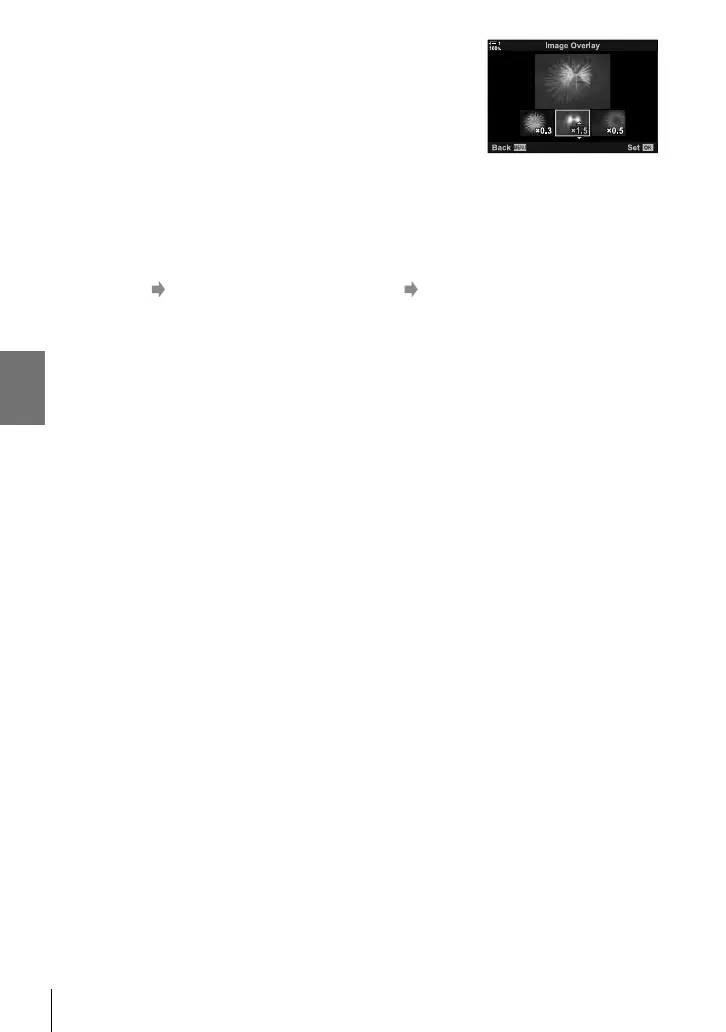K 2-16 Working with Saved Images
6 Adjust gain for the pictures in the overlay.
• Use the HI buttons to select pictures and the FG
buttons to choose a value.
• Choose from values of from 0.1 to 2.0. Check the results
in the display.
7 Press the OK button to display a confi rmation
dialog.
• Highlight [Yes] and press the OK button.
• You can also access overlay options when a RAW picture you want to include in an overlay
displayed during playback:
q button
Press the OK button to view options [Image Overlay]
290
EN
2