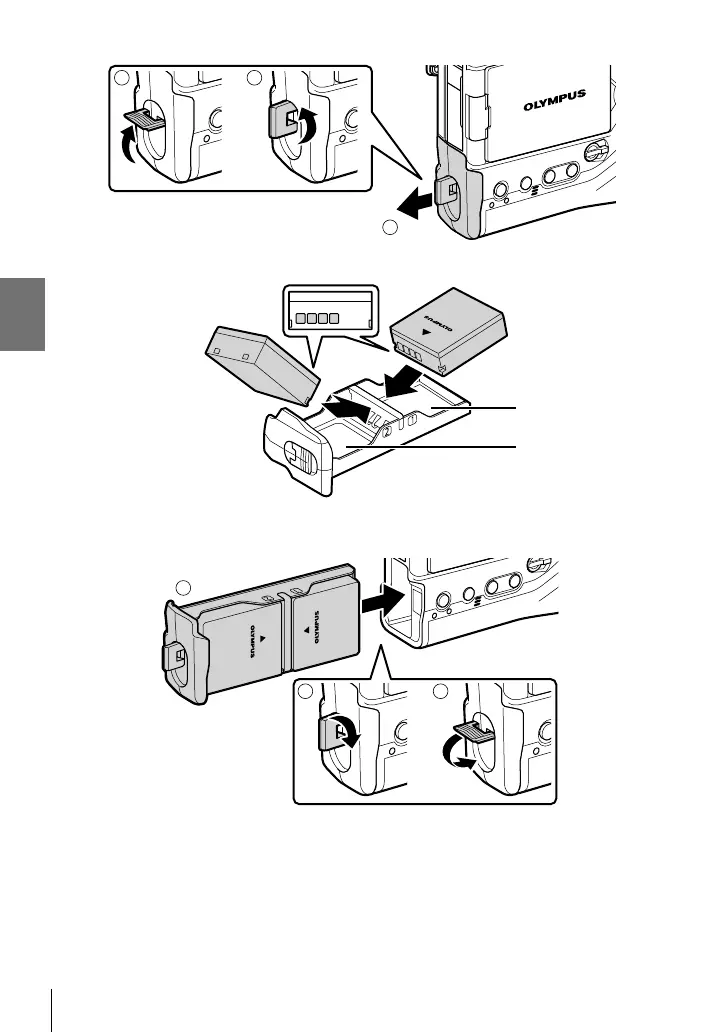3
Unlatch the battery compartment cover and remove the battery cartridge.
2
3
1
4 Insert the batteries into the battery cartridge.
Bay 1
Bay 2
5 Insert the battery cartridge into the camera and latch the battery compartment
cover.
3
1
2
$
• We recommend that before using the camera for extended periods, you ready fully-charged
spare batteries to swap in when the current batteries are exhausted.
• See “Batteries and Chargers” (P. 33).
• The order in which the batteries are used when two batteries are inserted can be chosen in
the menus. g [Battery Settings] (P. 561)
32
EN
1