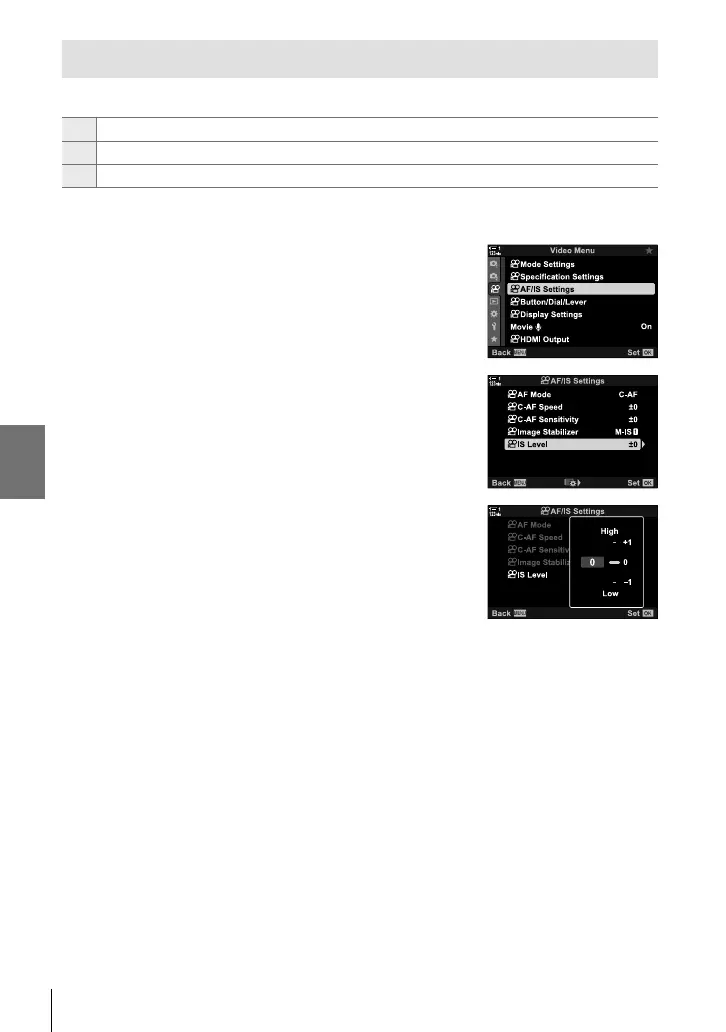n 3-9 Image Stabilization, Color, and Quality
Image Stabilization Options (n IS Level)
Choose the amount of image stabilization applied.
+1 Choose for static hand-held shots.
±0 Recommended in most situations.
−1 Choose for hand-held panning, tilting, or tracking shots.
1 Press the MENU button to display the menus.
2 Highlight [n AF/IS Settings] in the n video menu
and press I on the arrow pad.
3 Highlight [n IS Level] using the FG buttons and
press the I button.
4 Highlight an option using the FG buttons and
press the OK button.
5 Press the MENU button repeatedly to exit the
menus.
378
EN
3