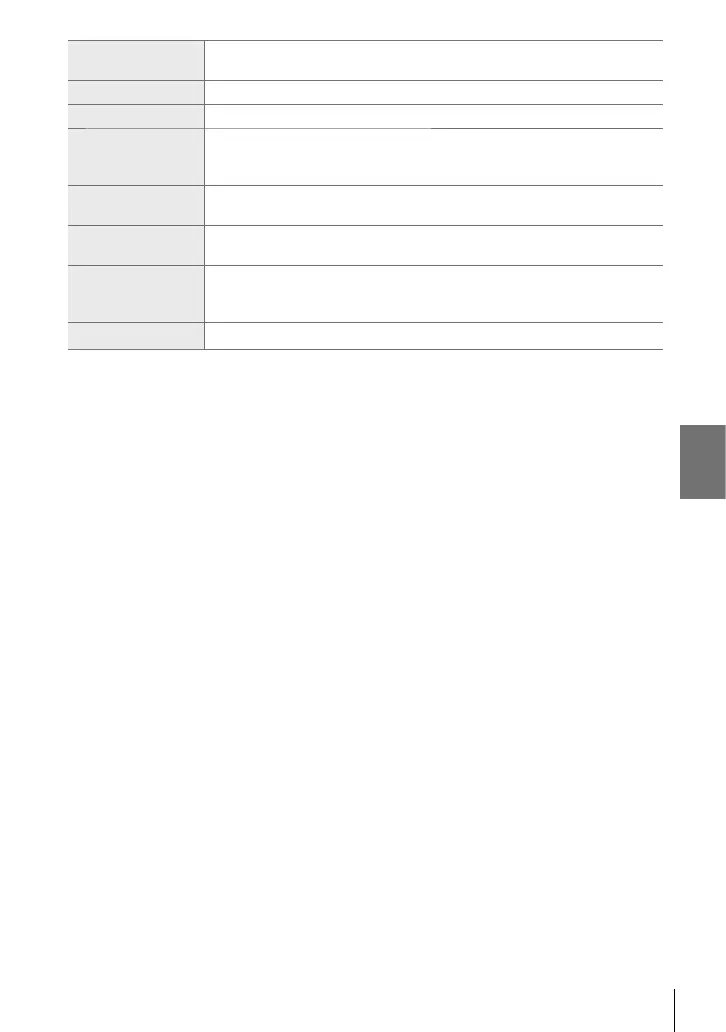n 3-9 Image Stabilization, Color, and Quality
m
Gentle Sepia
Choose for a peaceful, refi ned effect that softens the image overall,
creating serene pictures with clearly-defi ned shadows.
n
Dramatic Tone Selectively enhance contrast to further differentiate light from dark.
o
Key Line Enhance edges for a photo-illustration effect.
p
Watercolor
Dramatically brighten shadows to give the effect of a scene painted in
bright pastel colors on white canvas, and add soft outlines for warm,
bright results.
q
Vintage
Mimic the effects of a discolored and faded vintage print for a nostalgic,
slice-of-life effect.
r
Partial Color
Enhance the impression created by your subject by recording only
selected hues in color while the rest of the picture is in black-and-white.
v
Bleach
Bypass
The “bleach bypass” effect, which you may recognize from motion
pictures and the like, can be used to great effect in shots of
streetscapes or metal objects.
9
Instant Film A contemporary take on the shadow and skin tones typical of fi lm.
• Depending on the scene, the effects of some settings may not be visible, while in other
cases tone transitions may be ragged or the image rendered more “grainy”.
• Depending on the settings selected, the effects may not be visible in live view.
%
• You can choose the picture modes displayed using [Picture Mode Settings] in G Custom
Menu P (P. 520).
• You can also select a movie-only picture mode designed for movies that will be color-graded
or otherwise processed during post-production. g [n Picture Mode] (P. 393)
389
EN
3