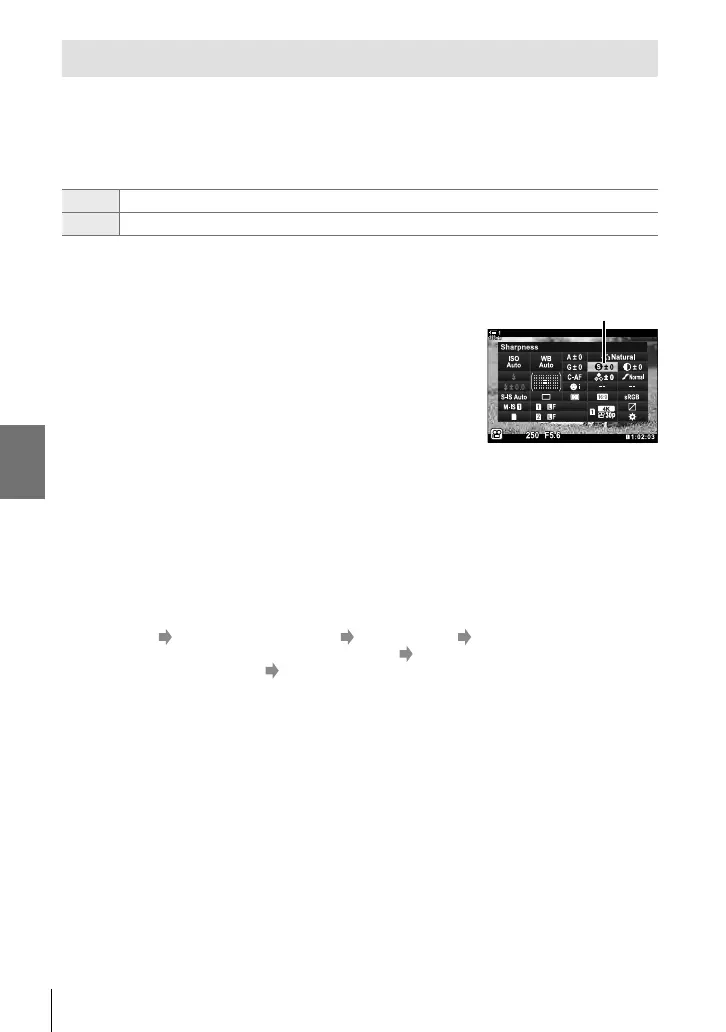n 3-9 Image Stabilization, Color, and Quality
Adjusting Sharpness (Sharpness)
Adjust image sharpness. Outlines can be emphasized for a sharp, clear picture.
Settings are stored separately for each picture mode.
• This setting can be accessed via:
- The LV super control panel - The menus
Hi (+) Increase sharpness. Outlines are more sharply defi ned.
Lo (−) Lower sharpness. Outlines are less sharply defi ned.
Access via the LV Super Control Panel
1 Highlight [Sharpness] in the LV super control panel.
Sharpness
2 Highlight an option using the front dial.
3 Press the shutter button halfway to select the
highlighted option and exit the LV super control
panel.
Menu Access
Adjust sharpness using [Picture Mode] in W Shooting Menu 1.
MENU button W (Shooting Menu 1) tab [Picture Mode] Highlight a picture mode
using FG on the arrow pad and press the I button Highlight [Sharpness] using the FG
buttons and press the I button
Use the FG buttons to choose an option
396
EN
3