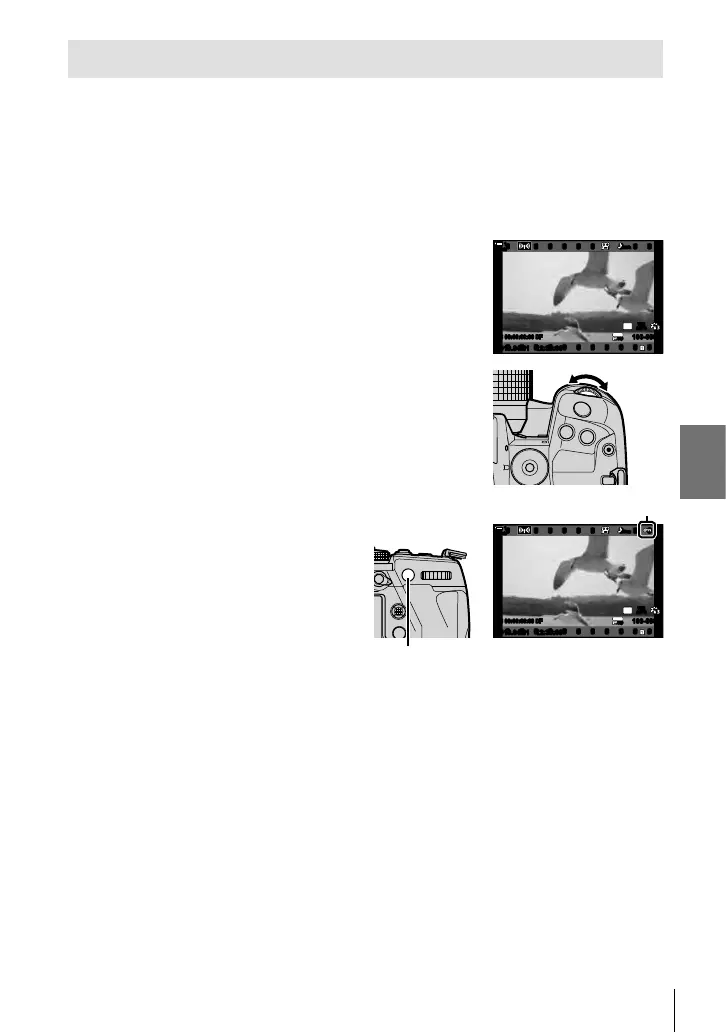n 3-15 Working with Saved Movies
Protecting Movies (0)
Protect pictures from accidental deletion. Protected pictures cannot be deleted
using “delete all” but will be deleted if the memory card is formatted.
• This setting can be accessed via:
- The 0 button
- The menus (P. 440)
Access via the 0 (protect) Button
1 Press the q button.
• The most recent picture will be displayed.
2019.04.01 12:30:00
4
100-0004
P
WB
AUTO
TC 00:00:00:00 DF
123
min
1
30
p
30
p
4K
48kHz
2 Rotate the front dial to display a picture you want to
protect.
3 Press the 0 button.
• A 0 (“protected”) icon will be
displayed.
• Press the 0 button again to remove
protection.
• When an unprotected image is
displayed, you can hold the 0
button and rotate the front or rear dial
to protect all images displayed while
the dial is rotated. Any previously-
protected images displayed while the
dial is rotated will be unaffected.
“Protected” icon
2019.04.01 12:30:00
4
100-0004
P
WB
AUTO
123
min
1
TC 00:00:00:00 DF
30
p
30
p
4K
48kHz
0 button
• When a protected image is displayed, you can hold the
0 button and rotate the front or rear dial to remove
protection from all images displayed while the dial is
rotated. Any previously-unprotected images displayed
while the dial is rotated will be unaffected.
• The same operations can be performed during playback
zoom or when a picture is selected in the index display.
439
EN
3