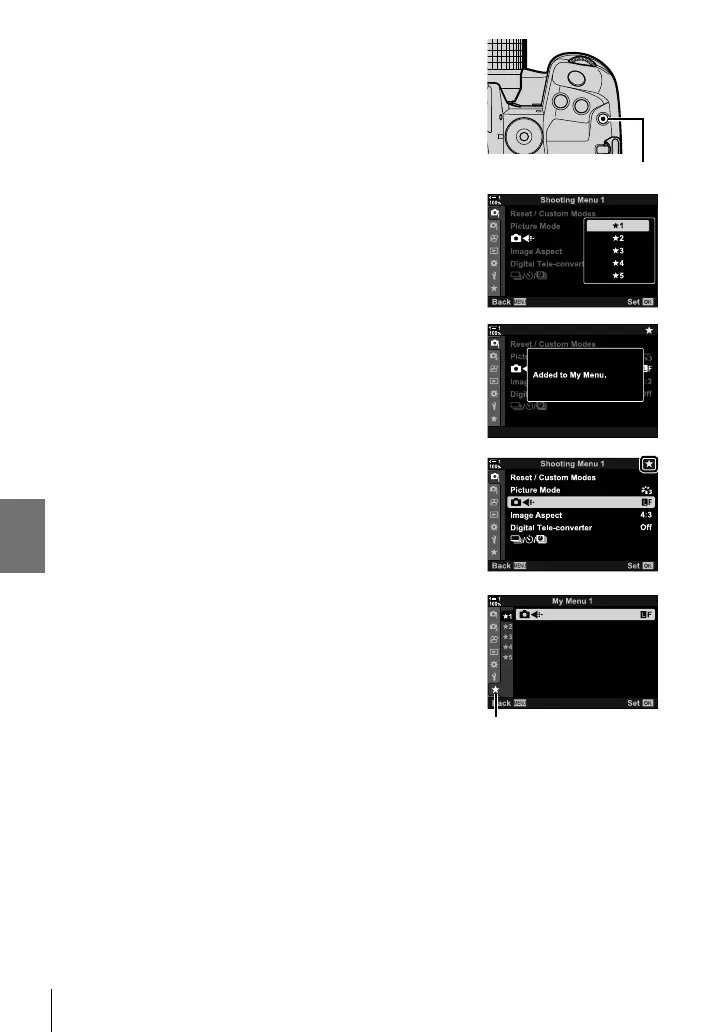4-4 “My Menu”
3 Press the R (movie) button.
R (movie) button
• You will prompted to choose a page. Use FG on the
arrow pad to choose the “My Menu” page to which the
item will be added.
4 Press the OK button to add the item to the selected
page.
• The camera will display a message stating that the item
has been added to “My Menu”.
• Items that have been added to “My Menu” are indicated
by a yellow P.
• The next available page will be displayed once the
seventh item is added to the current page.
• Items marked with a P can be removed from “My Menu”
by pressing the R button. A confi rmation dialog will be
displayed; to proceed, highlight [Yes] and press the OK
button.
• Items saved to “My Menu” are added to the P (“My
Menu”) tab.
P (“My Menu”) tab
5 To access "My Menu", select the P (“My Menu”)
tab.
478
EN
4