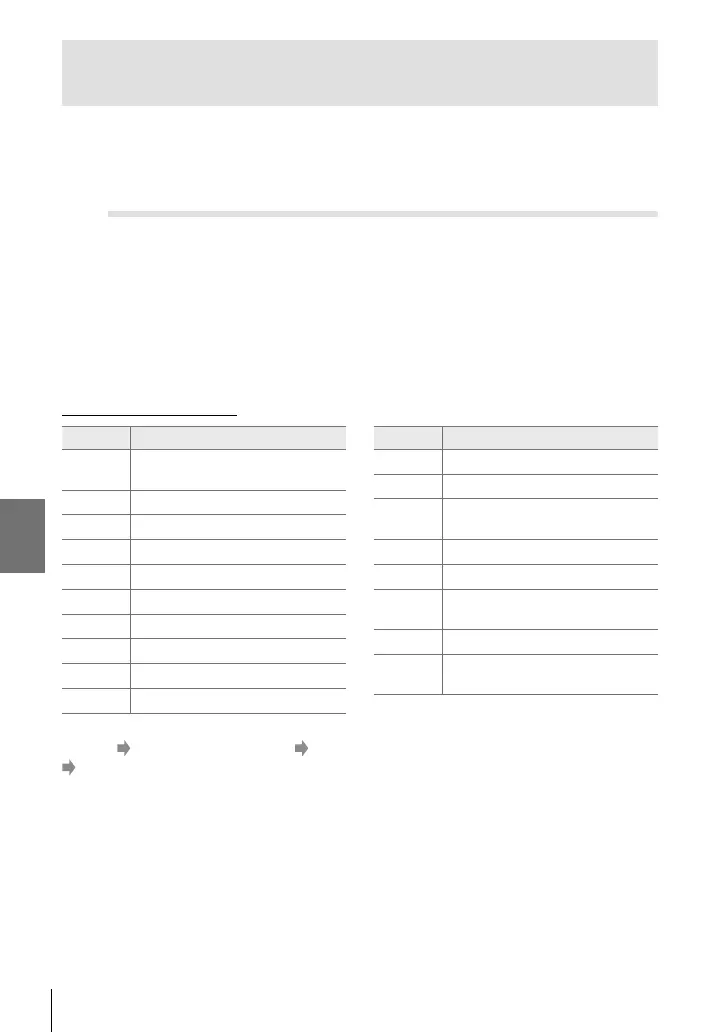4-5 Customizing Camera Functions
Control-Related Items
(Custom Menus J and K)
These menus contain items used to customize camera buttons, dials, the multi
selector, and switches.
J Assigning Roles to Buttons (K Button Function)
Other roles can be assigned to buttons in place of their existing roles. Menu items
can be assigned to buttons for quick access during shooting.
• This item is for still photography. The functions assigned to controls using this item are
available only in modes
P
,
A
,
S
,
M
, and
B
(still photography modes).
• For more information, see “Assigning Roles to Buttons (K Button Function)” (P. 463) in
“4-3 Customizing Buttons and Dials”.
• The functions assigned using [n Button Function] (P. 417) in the n video menu take
effect in n (movie) mode.
Customizable Controls
Icon Control (orientation)
XF
F (exposure compensation)
button
XK
ISO button
XR
R (movie) button
Xu
u (LV) button
XF
Fn button
Xt
AEL/AFL button
XL
WB button
Xd
Arrow pad
XD
Arrow pad I (right)
XE
Arrow pad G (down)
Icon Control (orientation)
XY
One-touch white balance button
XZ
Preview button
YF
Vertical-use F (exposure
compensation) button
YK
Vertical-use ISO button
Yt
Vertical-use AEL/AFL button
YY
Vertical-use one-touch white
balance button
YZ
Vertical-use preview button
l
L-Fn (the Fn buttons on the
lens)
J tab [K Button Function] Select a control using FG on the arrow pad
Select a role using FG on the arrow pad
498
EN
4