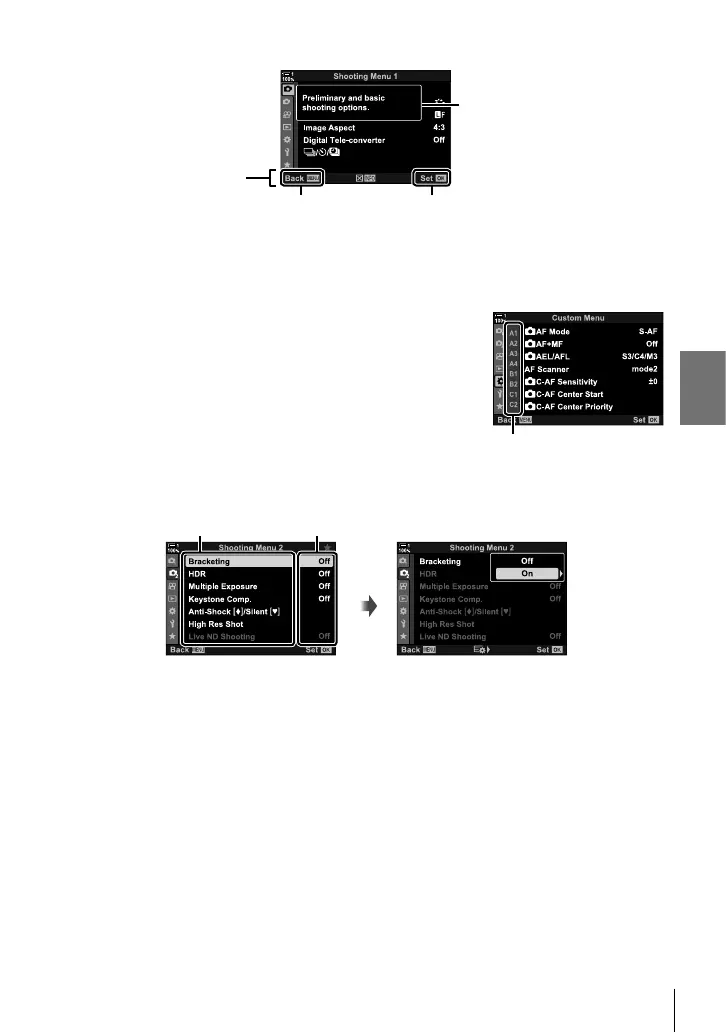K 2-2 Shooting Settings
1 Press the MENU button to display the menus.
1
2
1
On-screen guides
Tool tip
Press the OK button to select the
highlighted item
Press the MENU button to exit to
the previous display
• Tool tips are displayed for roughly 2 seconds after an item is highlighted.
Press the
INFO button to view or hide tool tips.
2 Highlight a tab using FG on the arrow pad and press the OK button.
• Selecting the G custom menu tab displays group tabs.
Highlight a group tab using the FG buttons and press
the OK button to select.
Group tabs
3
Highlight an item using
the FG buttons
and press the OK button to view
options.
Item Current setting
OK
4 Highlight options using the FG buttons and press the OK button to select.
• Press the MENU button repeatedly to exit the menus.
• Depending on camera status and settings, some items may be unavailable. Items that are
not available are grayed out and cannot be selected.
• You can also navigate the menus using the multi selector or the front and rear dials in place
of the arrow pad.
67
EN
2