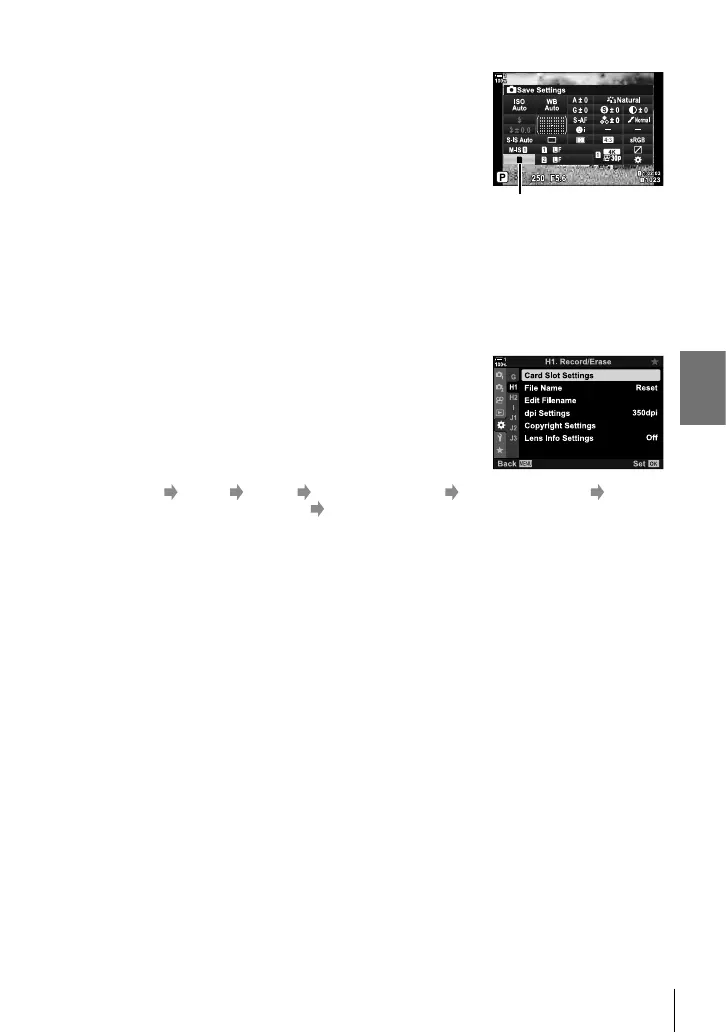K 2-3 Card-Related Settings
Access via the LV Super Control Panel
1 Highlight [K Save Settings] in the LV super control
panel.
2 Rotate the front dial to choose a setting.
K save settings
3 Press the shutter button halfway to exit the LV super
control panel.
• Image quality may change depending on the option
selected. Check image quality before shooting.
Menu Access
Choose a setting using [Card Slot Settings] (P. 547) >
[K Save Settings] in G Custom Menu Y.
MENU button G tab Y tab [Card Slot Settings] [K Save Settings] Press
I on the arrow pad to display options Use the FG buttons to choose an option
73
EN
2