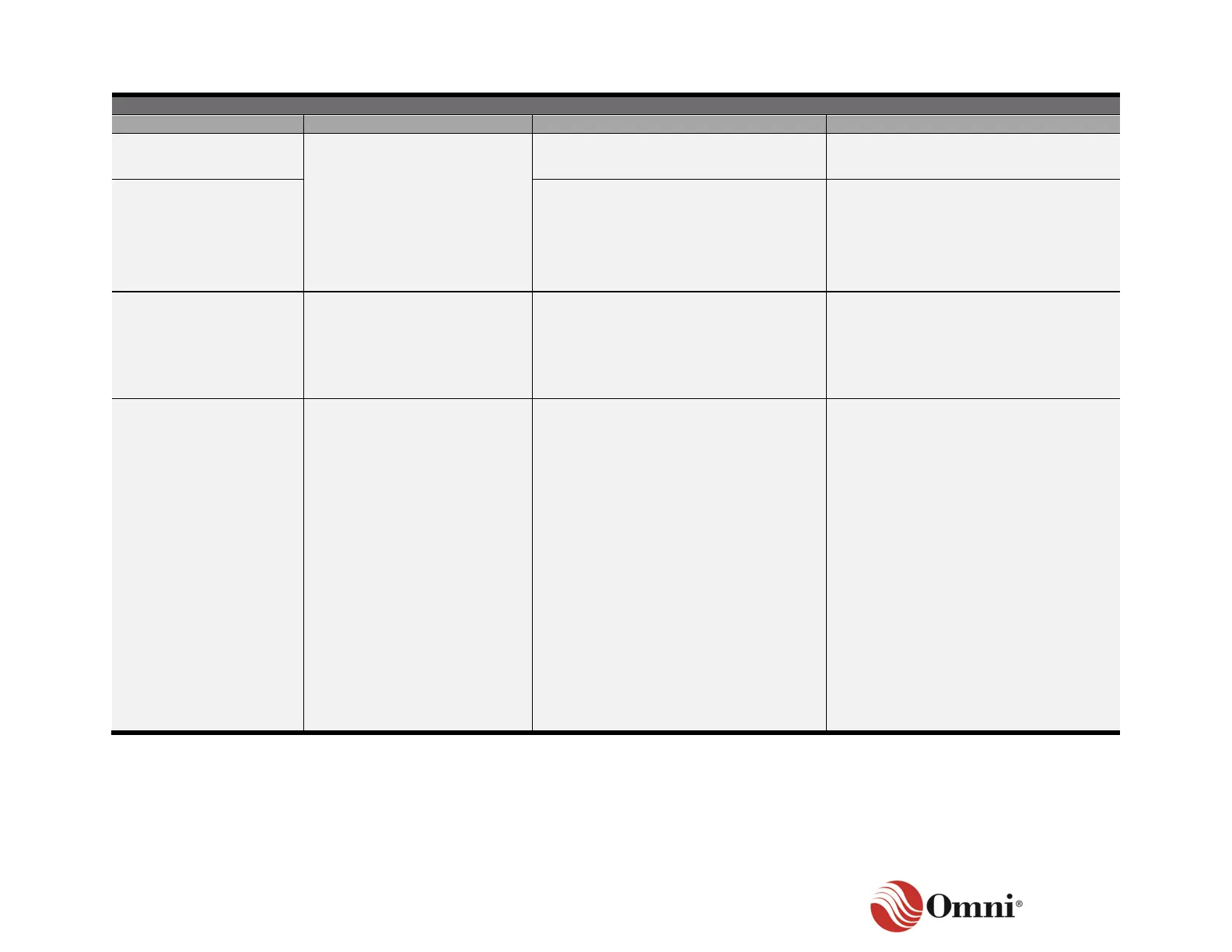OMNI 4000/7000 Installation Guide – Rev H
Heartbeat light is steady
illuminated
Heartbeat light flashing blue
(DS1)
The firmware for the DM module is not
running or corrupted
Replace DM Module with a spare.
Heartbeat light is not
illuminated
• Check the system power.
• Verify that the flow computer is
powered on.
• If problem persist, replace DM
Module with a spare.
If an external DT module
is in use and no activity
on the CAN STATUS
LEDs
Activity will be shown on the
CAN STATUS LEDs
DT module communication link not
connected correctly
• Verify wiring is connected according
to the project specific drawings
• Verify that the DT Module is
powered, operating, and the
heartbeat LED is flashing
Red status LED on the
active I/O point
Status indicators for each 10
I/O points may be on, off, or
flashing.
An overcurrent condition overloaded the
fuse, tripping it
• Remove condition that is causing
the overload. The fuse will
automatically reset.
• Remove the wire associated with
the point.
− The PTC over current
protection for the I\O point will
reset.
− Verify that the LED is green.
• Review the circuit associated with
the I/O point.
• If the red LED does not clear after
removing the wire, then reset the
system.
• If problem persist, replace DM
Module with a spare.
