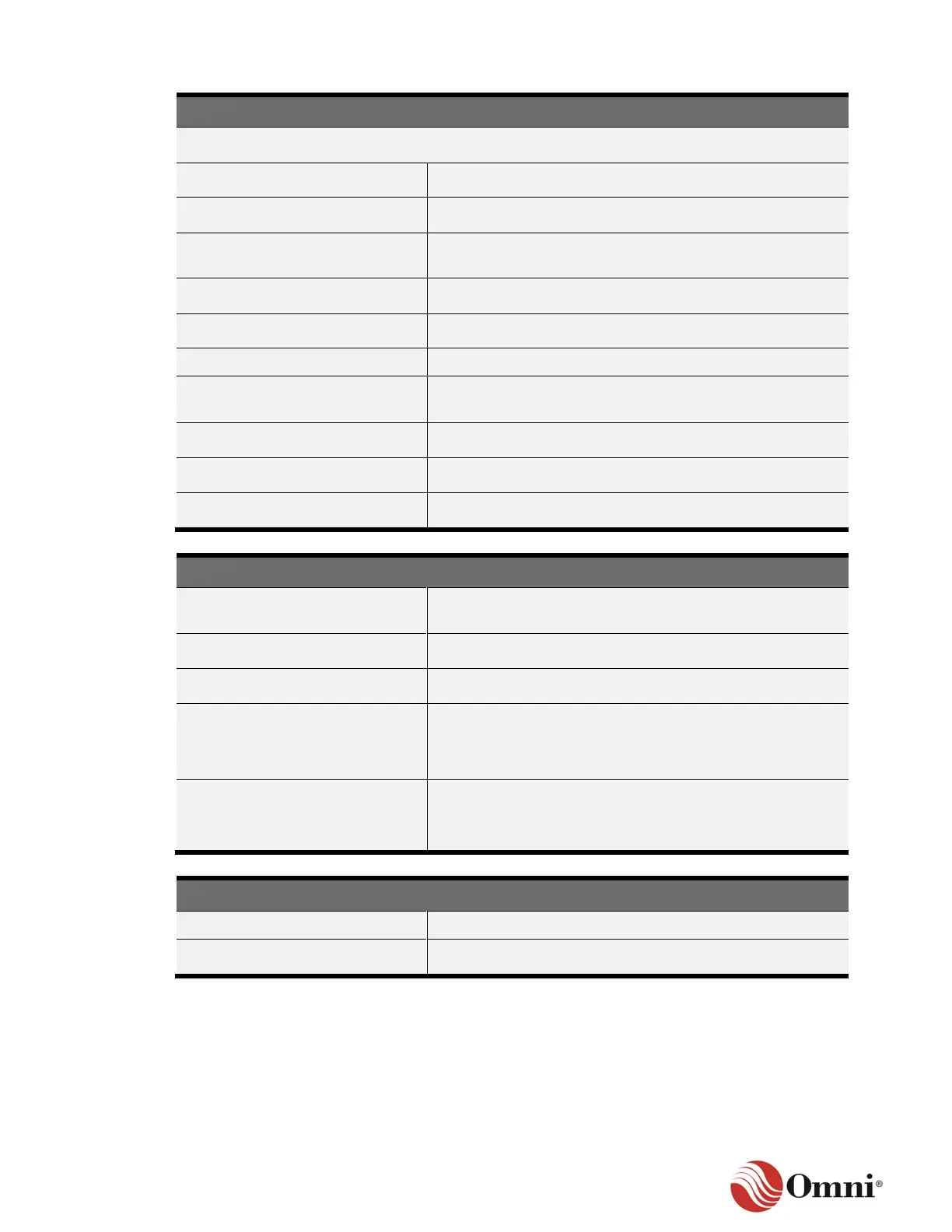OMNI 4000/7000 Installation Guide – Rev H
Serial Data Output Voltage
Recommended Load Impedance
120 Ω; termination located on module through software
selectable enable/disable
Software selectable range: .3, .6, 1.2, 2.4, 4.8, 9.6, 19.2,
38.4 kbps
±250 VDC to chassis ground
Indicator LEDs for each channel input, output signals
25 keys with tactile and audio feedback: numeric, function,
operational and navigation keys
Internal switch and software passwords
• Mini-B receptacle
• Modbus compatible
• 230400 baud rate, no parity, 8 data bits, 1 stop bit
• Type-A receptacle
• Provides interface to update CPU firmware using a
USB memory stick
+14 °F to +140 °F (-10 °C to +60 °C)
