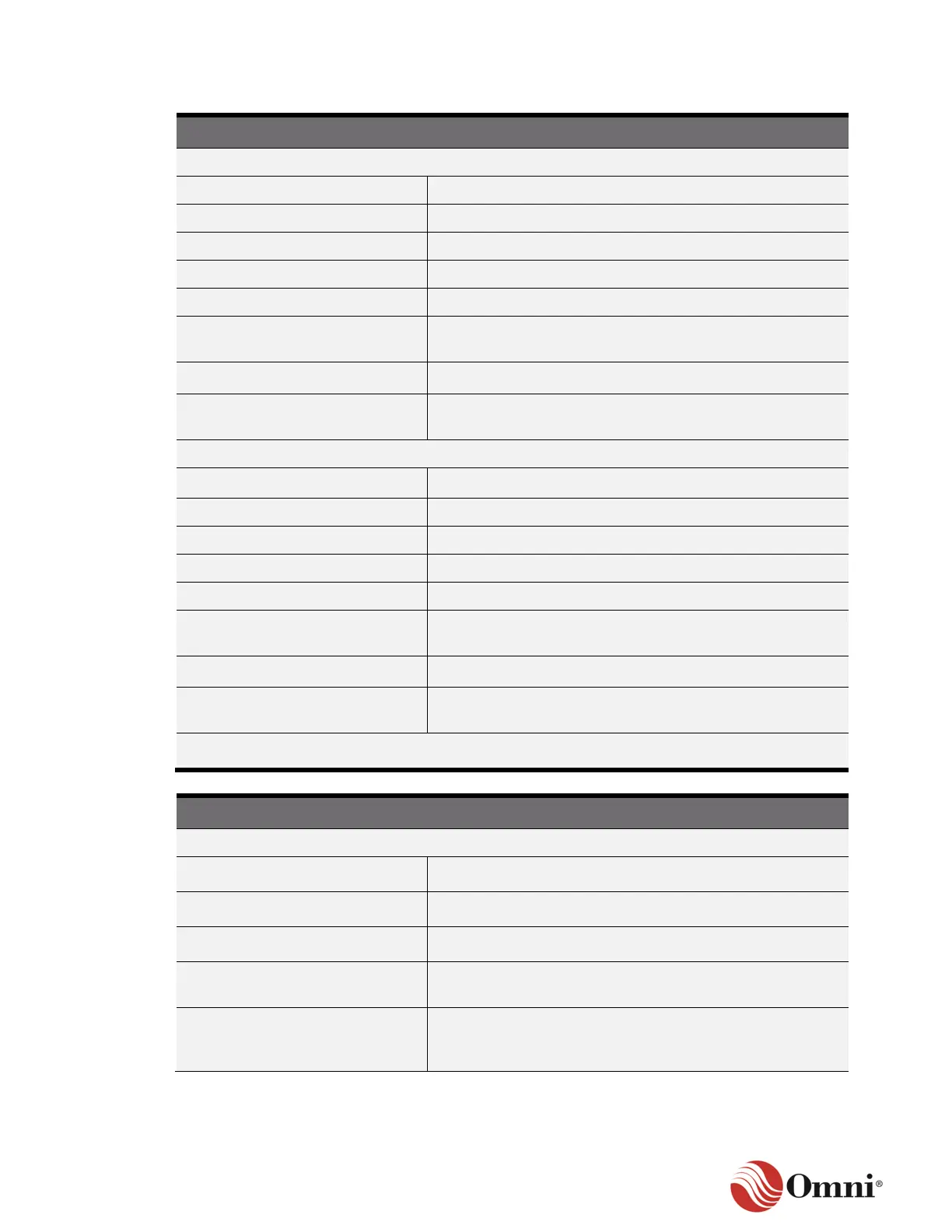OMNI 4000/7000 Installation Guide – Rev H
Multi-Bus Serial I/O Module*
Serial Data Output Voltage
Recommended Load Impedance
Software selectable range: .3, .6, 1.2, 2.4, 4.8, 9.6, 19.2,
38.4 kbps
±250 VDC to chassis ground
Indicator LEDs for each channel input, output and
handshaking signals
Serial Data Output Voltage
Recommended Load Impedance
120 Ω (located on module)
Differential Input Low Threshold
Differential Input High Threshold
Software selectable range: .3, .6, 1.2, 2.4, 4.8, 9.6, 19.2,
38.4 kbps
±250 VDC to chassis ground
Indicator LEDs for each channel input, output and
handshaking signals
*2 ports for each module. Each port can be configured for RS-232, RS-485 2-wire or 4-wire.
8 simultaneous per port; the default TCP port setting is
7001 through 7008
Modbus, Modbus/TCP, LPD, Syslog, Telnet, TCP, UDP
SSL (individually enabled/disabled for each virtual
connection)
