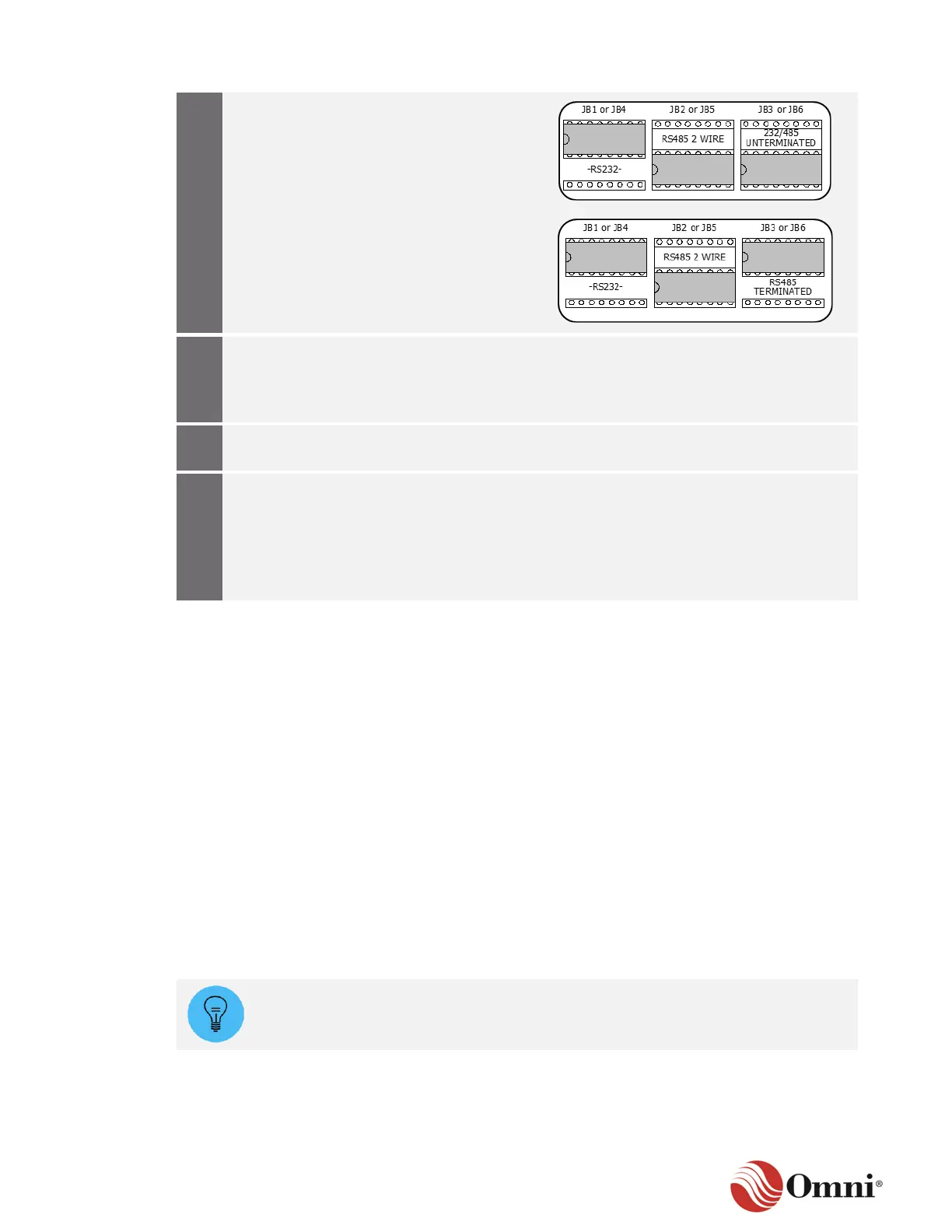OMNI 4000/7000 Installation Guide – Rev H
c. Terminated RS-485 4-wire
d. Unterminated RS-485 4-wire
When positioning is complete, update your
project drawings and documents.
Go to Table 3-6 for guidance on back
panel wiring.
Reinsert the Serial module into its
designated slot.
To reinstall the panel mount chassis,
slowly slide the inner chassis back into the
flow computer.
For the NEMA chassis, re-install the
card-retaining bracket.
A.2 A/B Combo Module
The A/B Combo Module is configured for either an A module or a B module by positioning the
module TYPE jumper (JPB) in either the A or B position.
Each A or B module requires a specific address of 1 through 6. Position the jumper’s address
(ADD) for A0, A1 and A2 as indicated in the jumper table located on the PCB.
The A module can have either:
• Two analog outputs (4-20mA) where the Analog Out #2 jumper must be installed for the
second analog output.
• One analog output and two RTD excitation current sources.
When the jumper is installed in the RTD2 position, this second output then becomes the second
RTD excitation current source (3.45 mA) and the second analog output is no longer available.
The B module has one analog output (4-20mA) and two RTD excitation sources (3.45 mA). The
RTD2 jumper is always installed on a B combo.
To avoid using the second RTD excitation source and retain an analog output, use
an available excitation source on another combo module.
