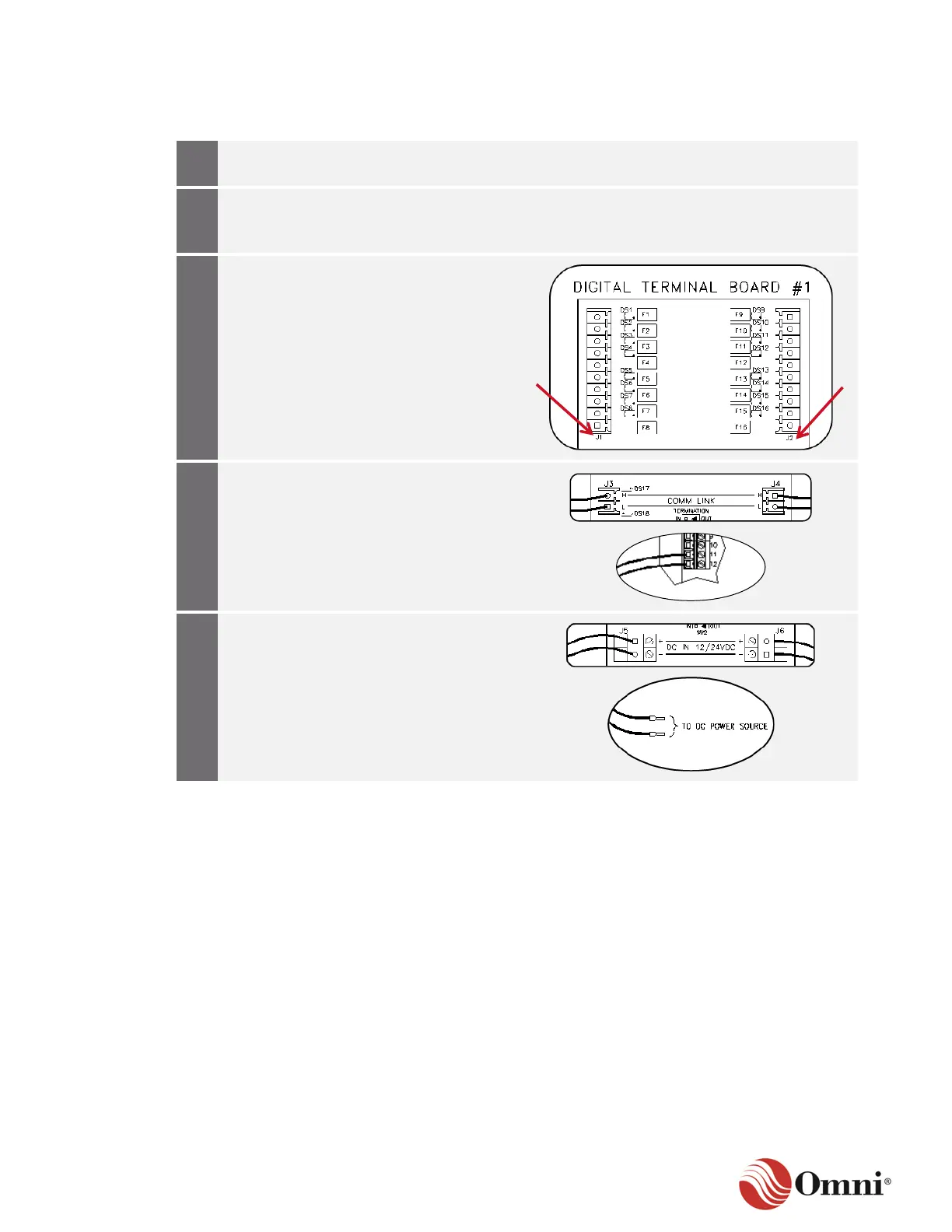OMNI 4000/7000 Installation Guide – Rev H
To connect cables from the DT board to the DM module, follow these instructions and your
project-specific drawings:
Verify that power to the flow computer is
OFF.
If you are using an external DC power
source, verify that the source is 12 to 24
voltage direct current (VDC).
Connect wiring from the J1 and J2
pinouts to field devices according to your
project-specific drawings.
Table 3-3 provides guidance for DT board
wiring.
Install cable wiring from the J3 or J4
pinouts on the DT board to pins 11
and 12 of TB-1 (DM module) on the flow
computer back panel.
Install the power wiring from the J5 or J6
pinouts on the DT board to the external
DC power source or the OMNI 4000
(TB-5) or 7000 (TB-11) back panel.
Table 3-4 provides guidance for DT Board
wiring.
