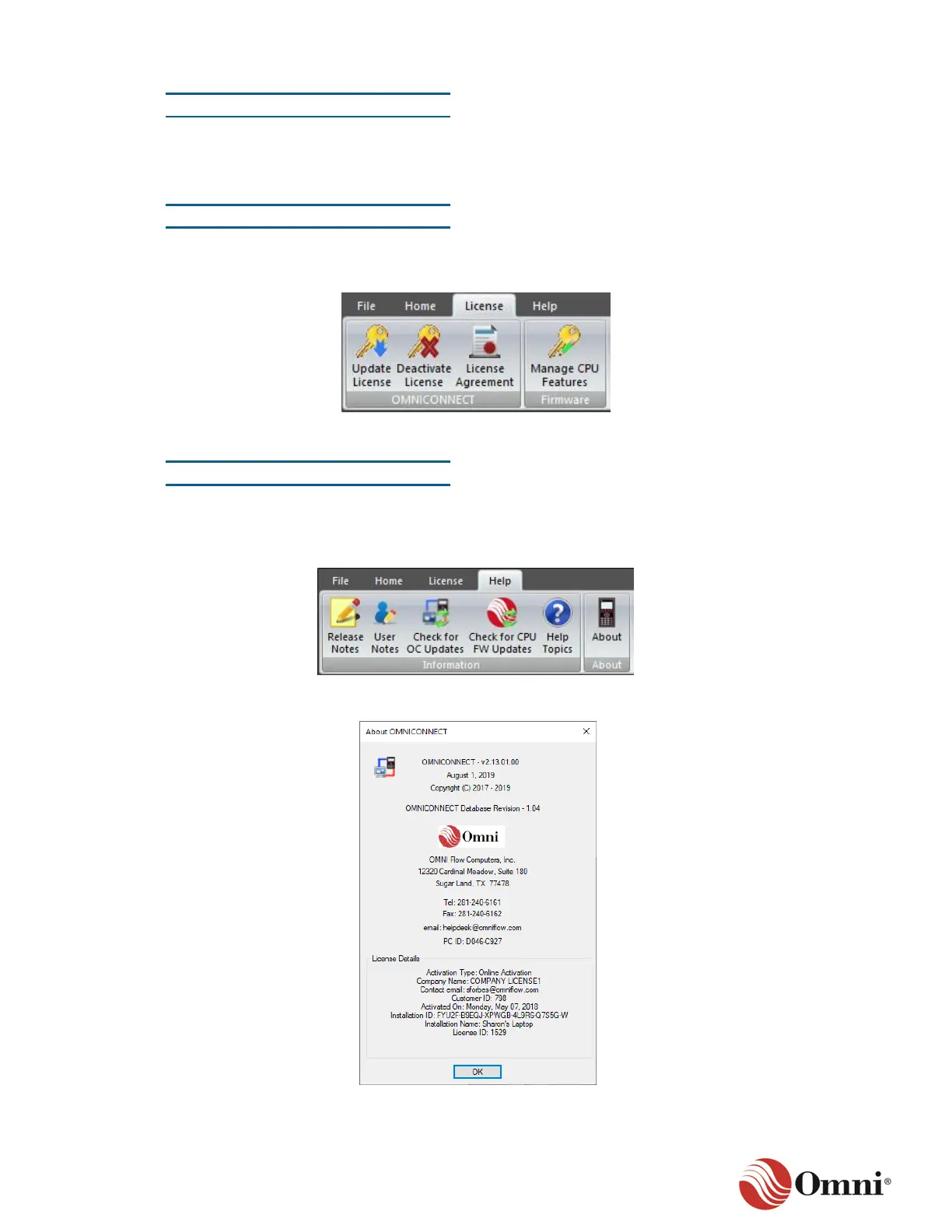File
The File ribbon holds the New, Open and Save functions.
License
The License ribbon holds the options for updating, deactivating, reviewing, and retrieving your
OMNICONNECT and CPU Firmware licenses and features.
Help
The Help ribbon houses functions to view the software release notes, check for updates to the
OMNICONNECT software, check for updates to the firmware and connect to the
OMNICONNECT Help topics.
The About box shows information about the program’s revision, release date and licensing.
