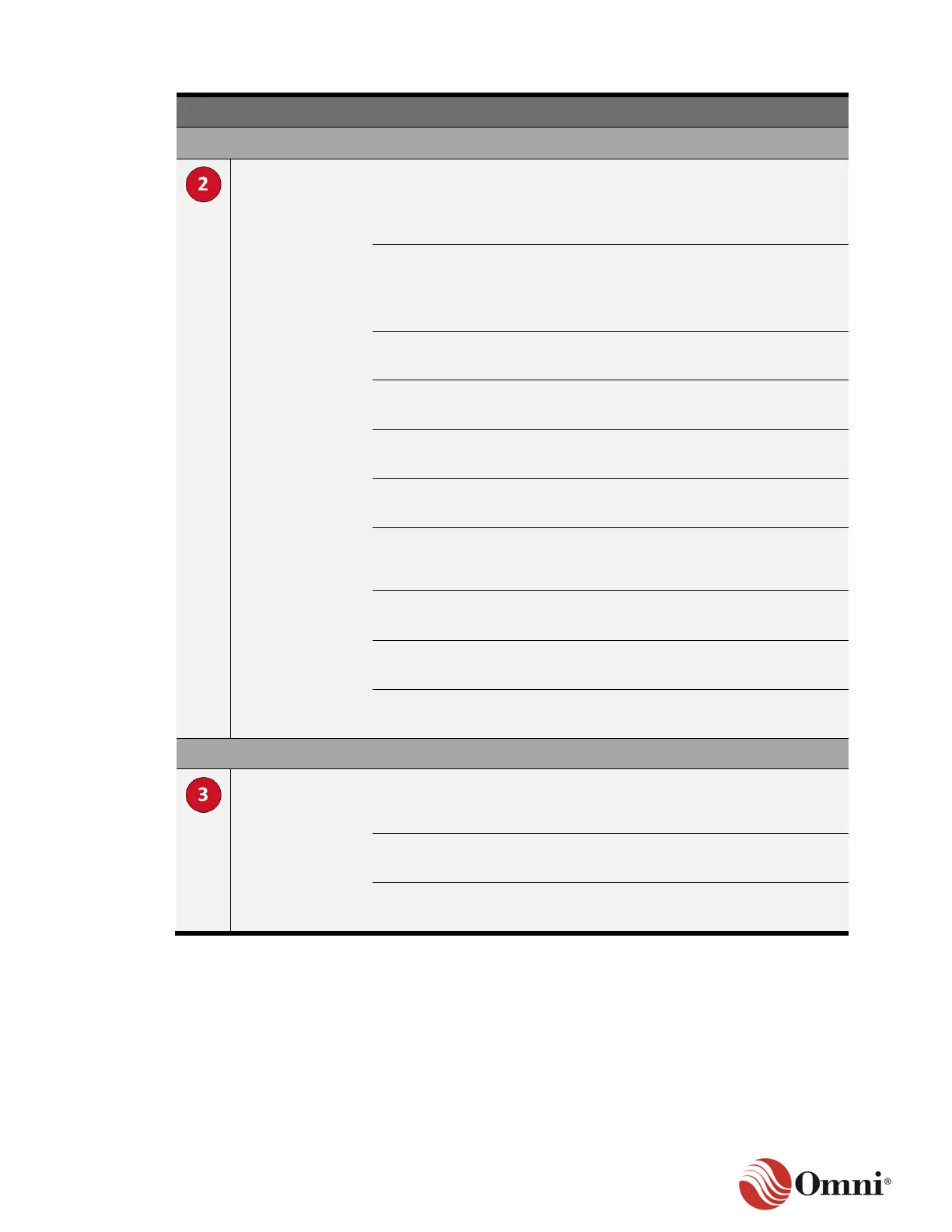OMNI 4000/7000 Installation Guide – Rev H
Online connects OMNICONNECT to the flow computer through
Direct, Modem, Satellite, TCP/IP or USB communication modes.
Offline allows the user to disconnect the flow computer from
OMNICONNECT to work with files.
Receive reads the entire configuration from the OMNI
flow computer, with the option to exclude custom report templates.
Transmit sends the entire configuration to the flow computer, with
the option to exclude custom report templates.
Opens the Configure tree in the left panel to allow for the
configuration of the flow computer for operation.
Opens the OMNI Modbus Database Browser window.
Allows the user to modify or create custom report templates for
creating custom reports.
Performs operations, such as retrieving reports, archiving data,
prover control and batch operations.
Provides access to I/O Overview, Calibration, System Information
and Flashing Utility (when connected through the CPU USB port)
and a Modbus communications test utility.
Provides the Administrator access to set up the user accounts
and passwords.
Allows the Administrator or User to log on or off the flow computer.
Allows the Administrator or User to switch between users.
Opens the Communications Log window, which shows the record
of the Modbus communications between the user interface and the
flow computer, if enabled.
Opens the Communications Statistics window, which shows the
statistics accumulated during Modbus communications.
Displays or hides the Status Bar at the bottom of the
OMNICONNECT screen.
